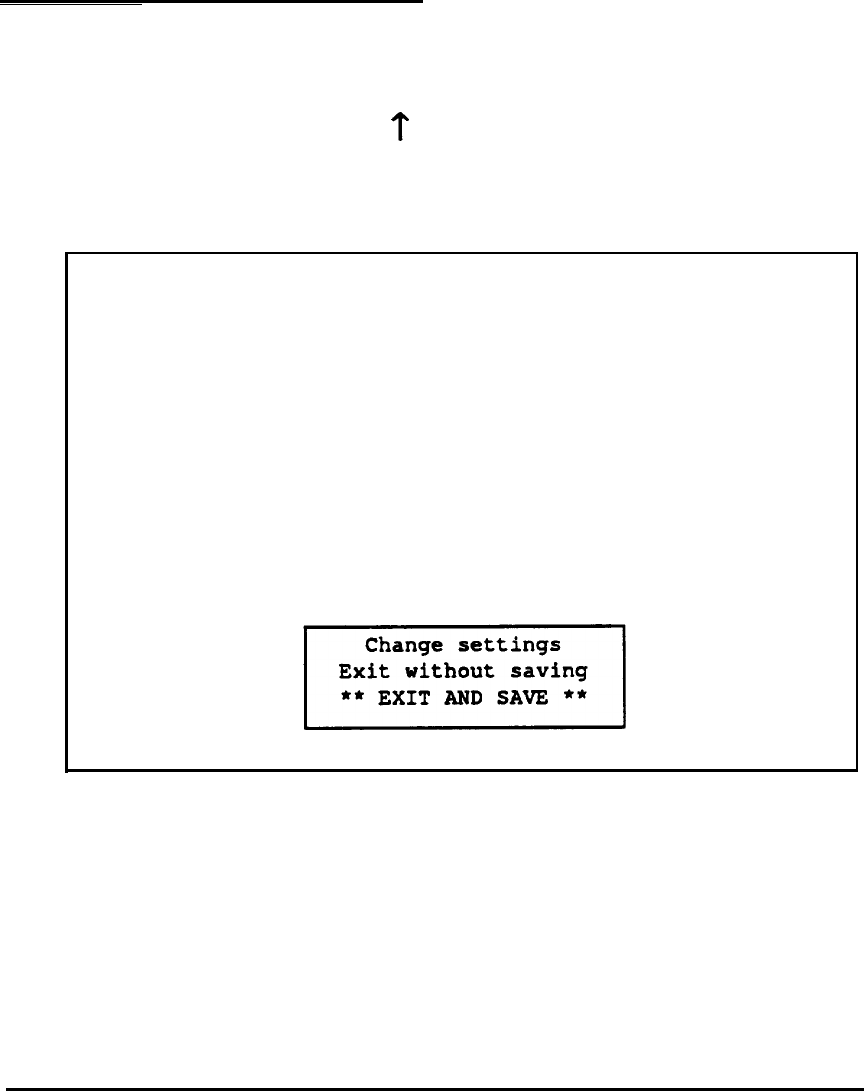
If
you want to change the setting
for the other port,
return
to step 3.
5.
When the serial and parallel port settings are correct,
highlight
*** SAVE SETTINGS ***
and press
Enter. The cursor block returns to the main Setup menu
and you see your updated serial and parallel interface
settings.
Reviewing Your Settings
When you finish using the Setup program to define your
computer’s configuration, use
?
to highlight
Exit at the main
Setup menu and press
Enter.
The following Setup summary
appears on the screen:
Cache enabled
Memory Base memory
640Kb
Extended
memory
1280Kb
Password Power-on password not installed
Network server mode
OFF
Display type Detected VGA
EGA
,
MCGA
, VGA or other
Processor speed
High
2-28
Running the Setup Program


















