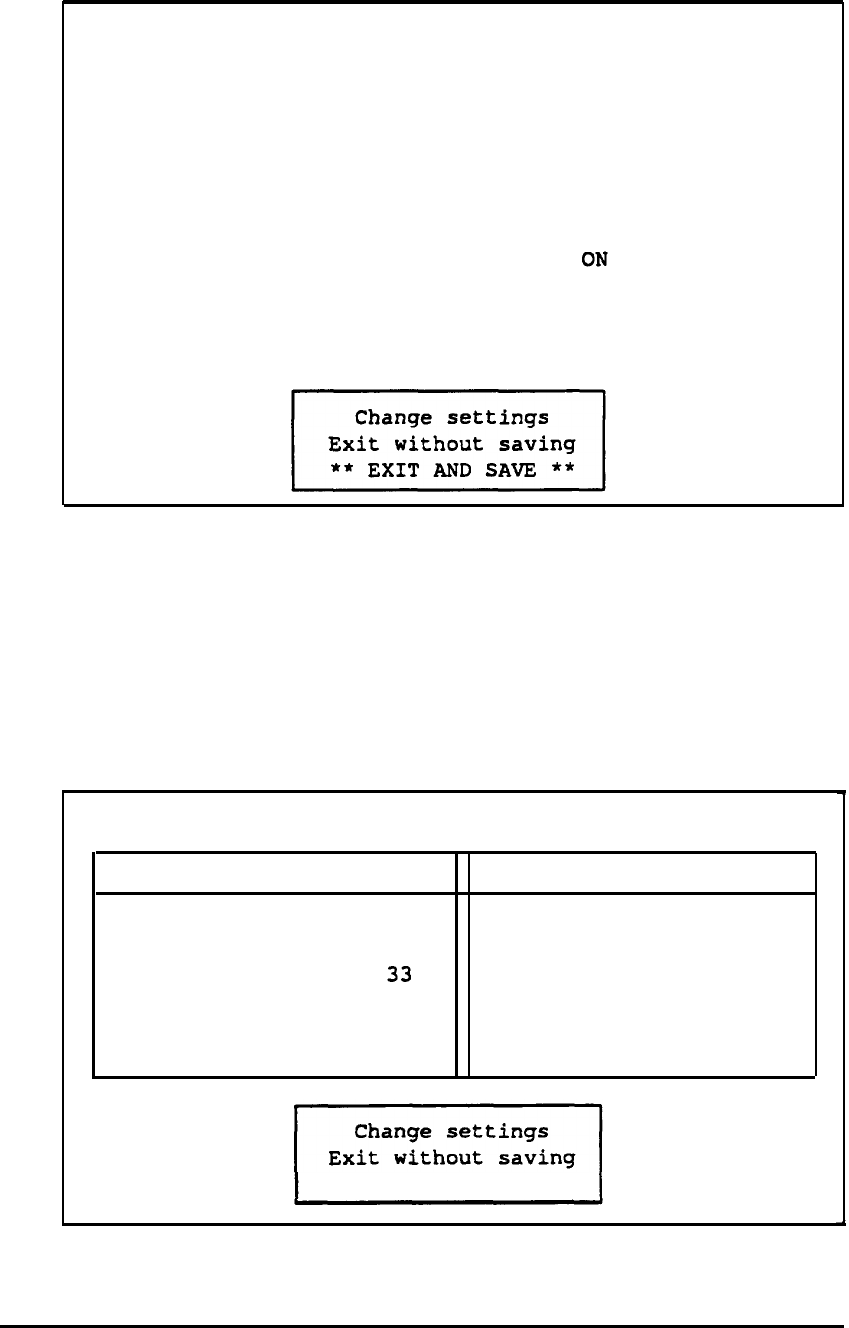
There are two more Setup summary screens you need to check.
T
O
display the next screen,
press
PgDn. You
see the following:
Real-time clock
Time
13:40:38
Date
01-29-1991
Coprocessor
not installed
Diskette drive
Drive A:
1.2 MB
Drive B:
None
Speaker
Enabled
Initial num lock
Keyboard repeat
rate
Normal
Serial
Primary
Parallel
Primary
If you have never set the real-time clock, the entry at the top of
the screen flashes to remind you to set the time and date. See
“Setting the Real-time Clock,” above, for instructions.
To view the last Setup summary screen, press
PgDn. You
see
your hard disk drive configuration(s):
Hard disk drive
Drive 1:
Type 60
Drive 2: None
Number of cylinders
776
Number of cylinders 0
Number of heads
8
Number of heads
0
Number of sectors
Number of sectors
0
Precomp.
cylinder None Precomp. cylinder
0
Landing zone
775
Landing zone
0
Total capacity
(MB)
100.0
Total capacity (MB) .0
** EXIT AND SAVE **
Running the Setup Program
2-29


















