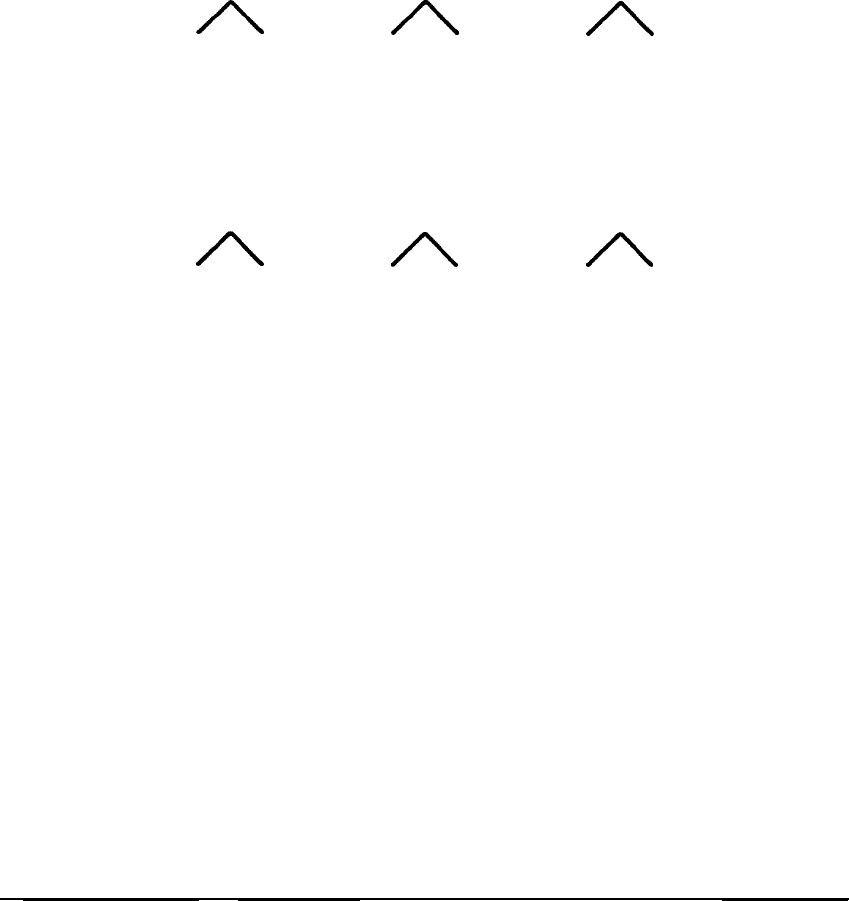
Installing Memory Modules
There are six SIMM sockets on the main system board organized
in three banks consisting of two sockets each. Each socket can
contain one SIMM.
You must fill the sockets in any bank you use with the same type
of SIMM. The type of SIMMs you can install are
256KB, 1MB,
or 4MB.
You can install SIMMs for a total of
12MB
of additional
memory, which brings your system total to
14MB
of on-board
memory. To install the maximum amount of on-board memory,
you would install the following SIMMs in the three banks:
Bank
0
Bank
1
A
A
4MB 4MB
1MB 1MB
Bank
2
A
1MB 1MB
The following is another example of an additional memory
configuration:
Bank 0 Bank
1
Bank
2
A
A
A
1MB 1MB
256KB 256KB
1MB 1MB
This configuration adds 4MB plus 512KB for a total 6MB plus
512KB of on-board memory.
Note
When installing SIMMs, the only constraint is that you must
install the same type of SIMM in both slots of a bank.
Installing and
Removing Options
6-11


















