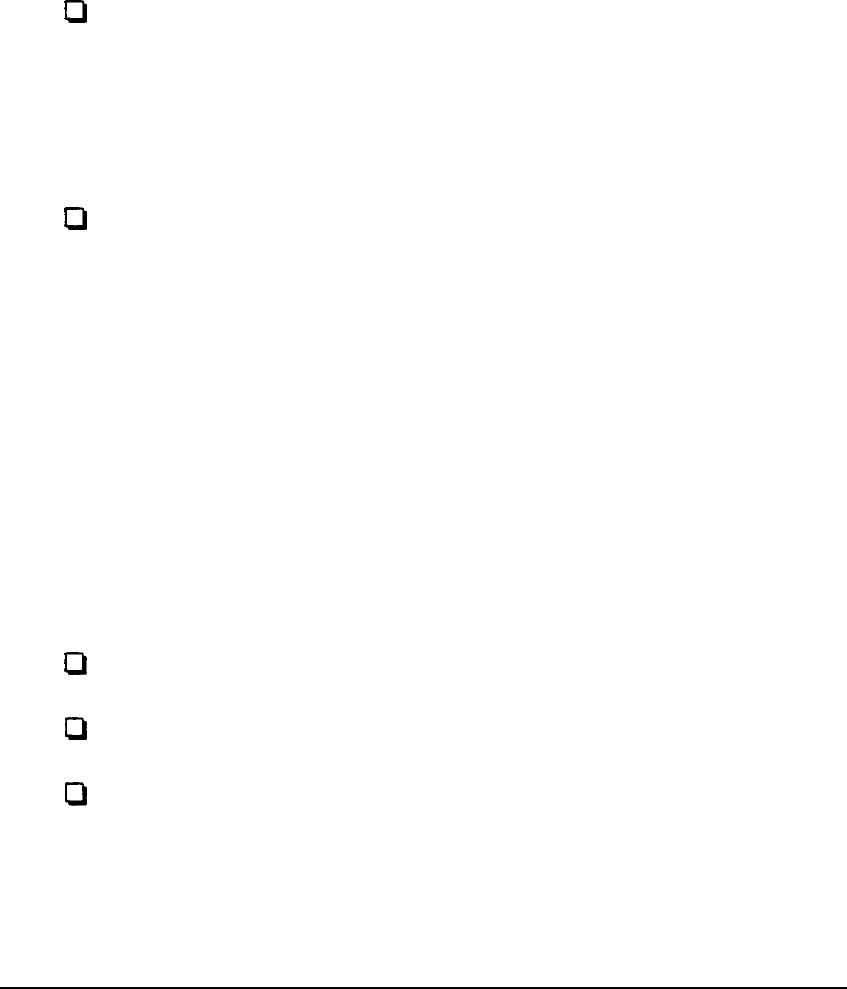
Some copy-protected programs
require the
computer to run at
low speed while accessing the program on a diskette. These
programs also usually require you to leave a key disk-the
diskette that contains the copy protection-in the diskette
drive. If you use a copy-protected program often, you may want
to set your processor speed to change automatically to low speed
when accessing the diskette and return to high speed when it is
finished.
There are different types of copy-protected programs. Depending
on the type you have, you may or may not want to set the
processor to automatic speed. Follow these guidelines:
LI
If you are using a copy-protected program that can run only
on a diskette or that requires a key disk, try to load the
program on high speed. If this works, you do not need to set
the speed to change automatically. If you can’t load the
program on high, set the speed to change automatically.
LI
If you are using a copy-protected program that does not
require a key disk but requires a special procedure to install
the program on a hard disk, set the speed to low while you
are installing the program. Once it is installed, set the speed
to high, where you should be able to leave it while you load
and run the program.
If this does not work, try installing and loading the program
at low speed and then change to high speed to run it. Do not
set the speed to change automatically.
There are three ways to change the processor speed:
Q Run the Setup program on your Reference diskette
CI
Enter a keyboard command
0
Run the ESPEED program.
Enhancing System Operations
4-3


















