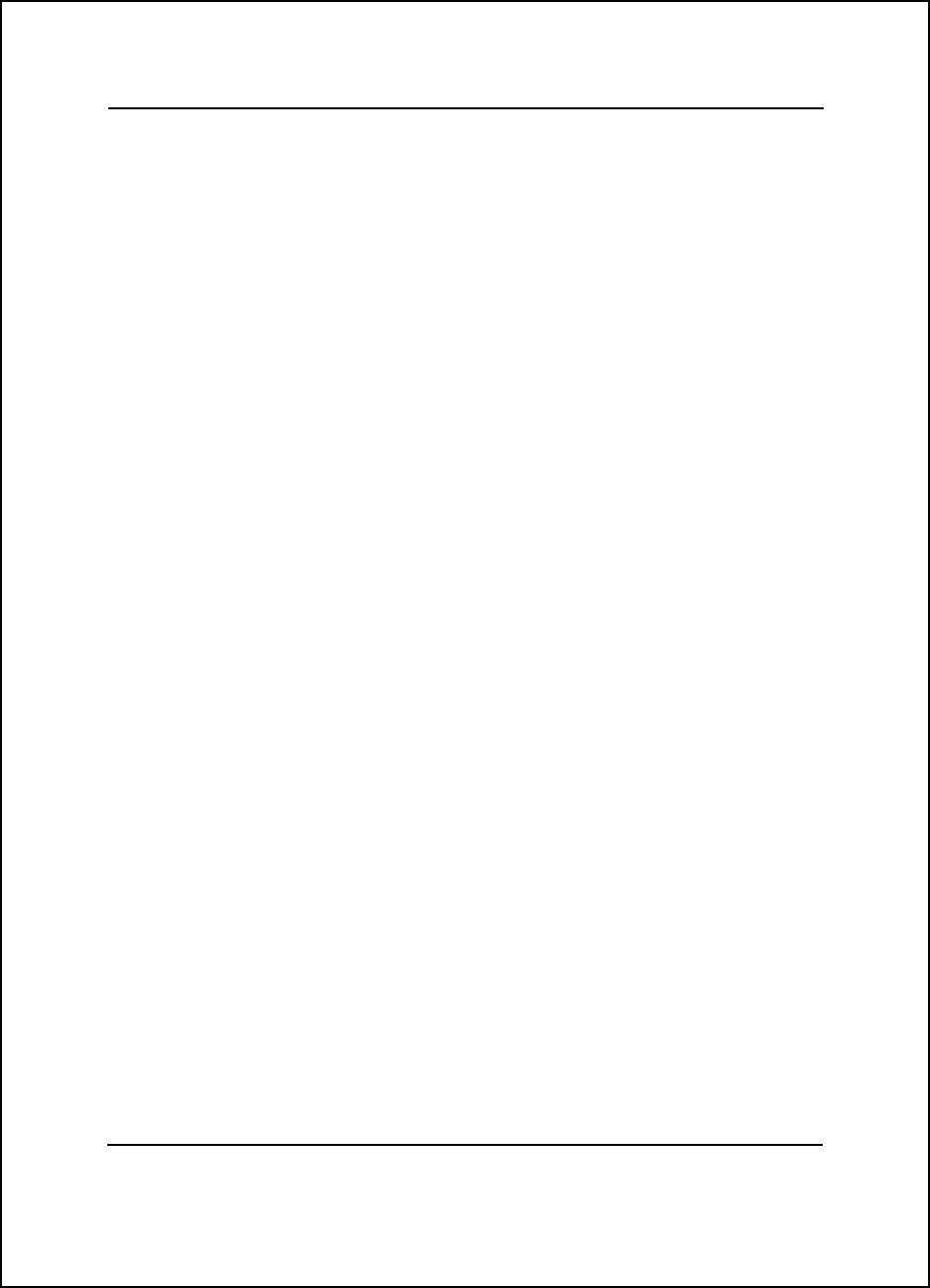
IBM Proprinter XL Emulation 7-16
Character Set Commands
The character set commands let you choose between the IBM PC1
and IBM PC2 character sets and print specified characters from
either of these character sets.
Select PC1 Character Set
Escape sequence: ESC 7
Hexadecimal: 1B 37
Select PC2 Character Set
Escape sequence: ESC 6
Hexadecimal: 1B 36
Print Single Specified Character
Escape sequence: ESC ^ c
Hexadecimal: 1B 5E c
This command causes the printer to print from the All Characters
character set the single character specified by the variable c. The
variable c can be any hexadecimal code from the character set,
including those from columns 0, 1, 8, and 9.
Print Multiple Specified Characters
Escape sequence: ESC \ n1 n2 data
Hexadecimal: 1B 5C n1 n2 data
This command causes the printer to print from the All Characters
character set the number of characters indicated by the variables n1
and n2 and specified by the data term. The total number of characters
to be printed following this command is equal to n1 + (n2 x 256),
where the valid ranges of both nl and n2 are 0 through 255. Thus the
maximum number of characters that can be specified by this command
is 255 + (255 x 256) equals 65,535. The data term is a list of the
hexadecimal codes of the characters to be printed, including the
characters from columns 0, 1, 8, and 9 of the All Characters
character set.


















