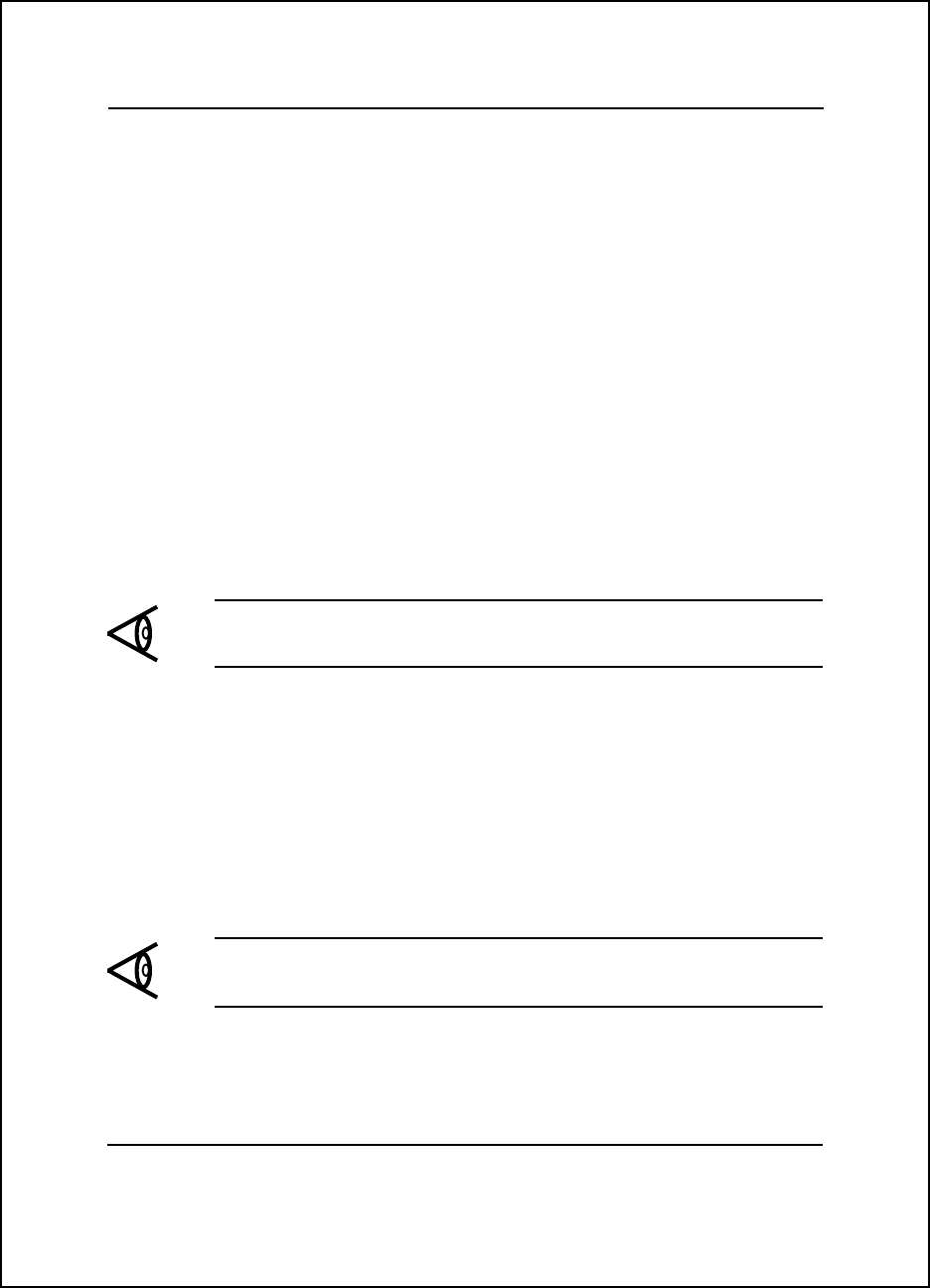
TI Model 880 Printer Emulation 4-28
Select 60 dpi Graphics
Escape sequence: ESC K n1 n2
Hexadecimal: 1B 4B n1 n2
The variables n1 and n2 specify the number of bytes to print.
Use the following steps to find the values of n1 and n2 for a horizontal
line of graphics of a given length in inches.
1. Multiply by 60 the length of the line (in inches) to be printed.
This operation yields the number of bytes (n) required at 60 dots
per inch.
2. Divide the number of bytes by 256 (n/256); the quotient and the
remainder of n/256 are, respectively, the decimal values of n2
and n1.
3. Convert the decimal values of n2 and n1 obtained in step 1 to
their hexadecimal equivalents.
Note: This procedure can be applied to any of the graphics selection
commands in this chapter as well as those in Chapters 5 through 8.
Select 120 dpi Graphics
Escape sequence: ESC L n1 n2
Hexadecimal: 1B 4C n1 n2
The variables n1 and n2 specify the number of bytes to print. Modify
the procedure described for the Select 60 dpi Graphics command to
determine the values of n1 and n2. In step 1 of this procedure,
multiply the line length by 120 instead of 60 to determine the
number of bytes required.
Note: ESC K nl n2 and ESC L nl n2 are valid only when raster
graphics is enabled.


















