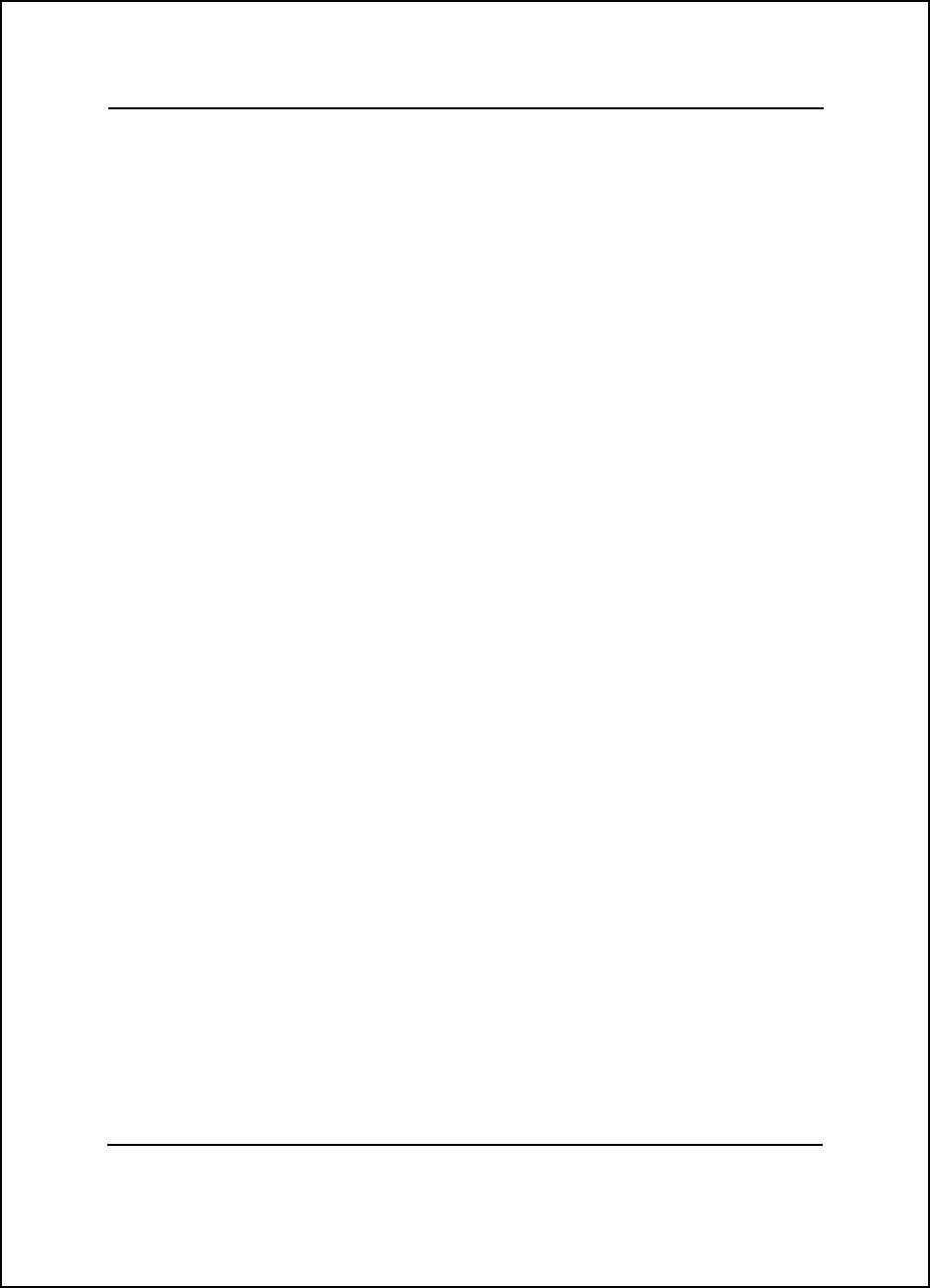
Epson FX Printer Emulation Mode 8-18
Set Absolute Print Position
Escape sequence: ESC $ n1 n2
Hexadecimal: 1B 24 n1 n2
This command sets the first character position of subsequently
printed text at 1/60 inch or some multiple of 1/60 inch from the
currently set left margin. The variables n1 and n2 form a two-byte
hexadecimal value that specifies the absolute print position in 1/60
inch increments. After you decide the distance in inches from the left
margin to a desired absolute print position, follow these steps to find
the values of n1 and n2.
1. Multiply by 60 the absolute distance in inches from the left
margin to the first character position to determine the distance
(d) in l/60 inch increments.
2. Divide the value determined in step 1 by 256 (d/256); the
quotient and the remainder of d/256 are, respectively, the decimal
values of n2 and n1.
3. Convert the decimal values of n2 and n1 to their hexadecimal
equivalents.
Any setting beyond the right margin is ignored.
Set Relative Print Position
Escape sequence: ESC \ n1 n2
Hexadecimal: 1B 5C n1 n2
This command sets the distance from the current print position to the
first character of all subsequent text. The variables n1 and n2 form a
two-byte hexadecimal value which specifies the relative position in
1/120 inch increments.
To determine the values of n1 and n2, modify the procedure
described for the Set Absolute Print Position command. In step 1 of
this procedure, multiply the absolute distance by 120 instead of 60 to
determine the distance (d) in 1/120 inch increments. For displacement
to the left subtract d from 65,536. The printer ignores this command
for values of n1 and n2 that would move the printhead outside the
current margin boundaries.


















