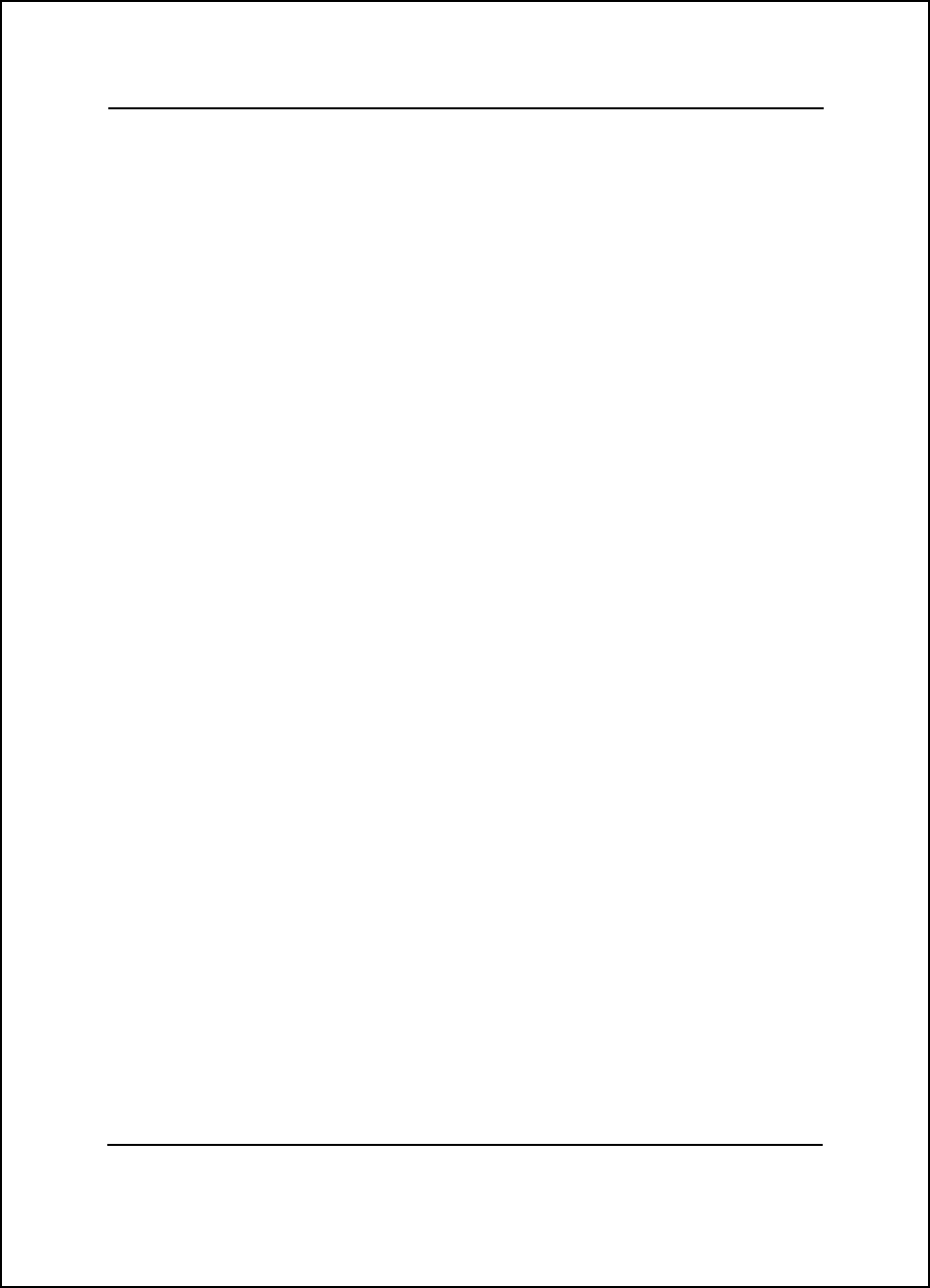
Character Sets and Global Commands 3-29
Adjusting the Print head
Z
-Axis Position
Escape sequence: ESC DLE zSNN
Hexadecimal: 1B 10 7A SNN
The Adjust Printhead Z-Axis Position command adjusts the
printhead in or out by the number of steps specified by the variable
NN, which is a two-digit ASCII value ranging from 00 through 99.
See Appendix A for Application Instructions.
Writing to the Printer Display
Escape sequence: ESC DLE STX text ETX
Hexadecimal: 1B 10 02 text 03
The Write to Printer Display command lets you write a message of
up to 16 characters to the second line of the printer display. For
example, to write THIS IS TEXT to the display, enter the sequence
ESC DLE STX THIS IS TEXT ETX. The display then shows the
message THIS IS TEXT on the second line. A message is terminated
by either ETX or upon reaching the sixteenth character.
Paper-Handling Operations
Escape sequence: ESC DLE p n
Hexadecimal: 1B 10 70 n
The paper-handling commands enable you to clear the current paper
path or select various paper-loading options, where n is a value
ranging from 30 through 33 hex. The value of n selects the following
paper-handling options:
0 (30H) = Load from current paper path
1 (31H) = Clear current paper path
2 (32H) = Load from front friction-feed path
3 (33H) = Load from tractor-feed path
4 (34H) = Load from top friction-feed path


















