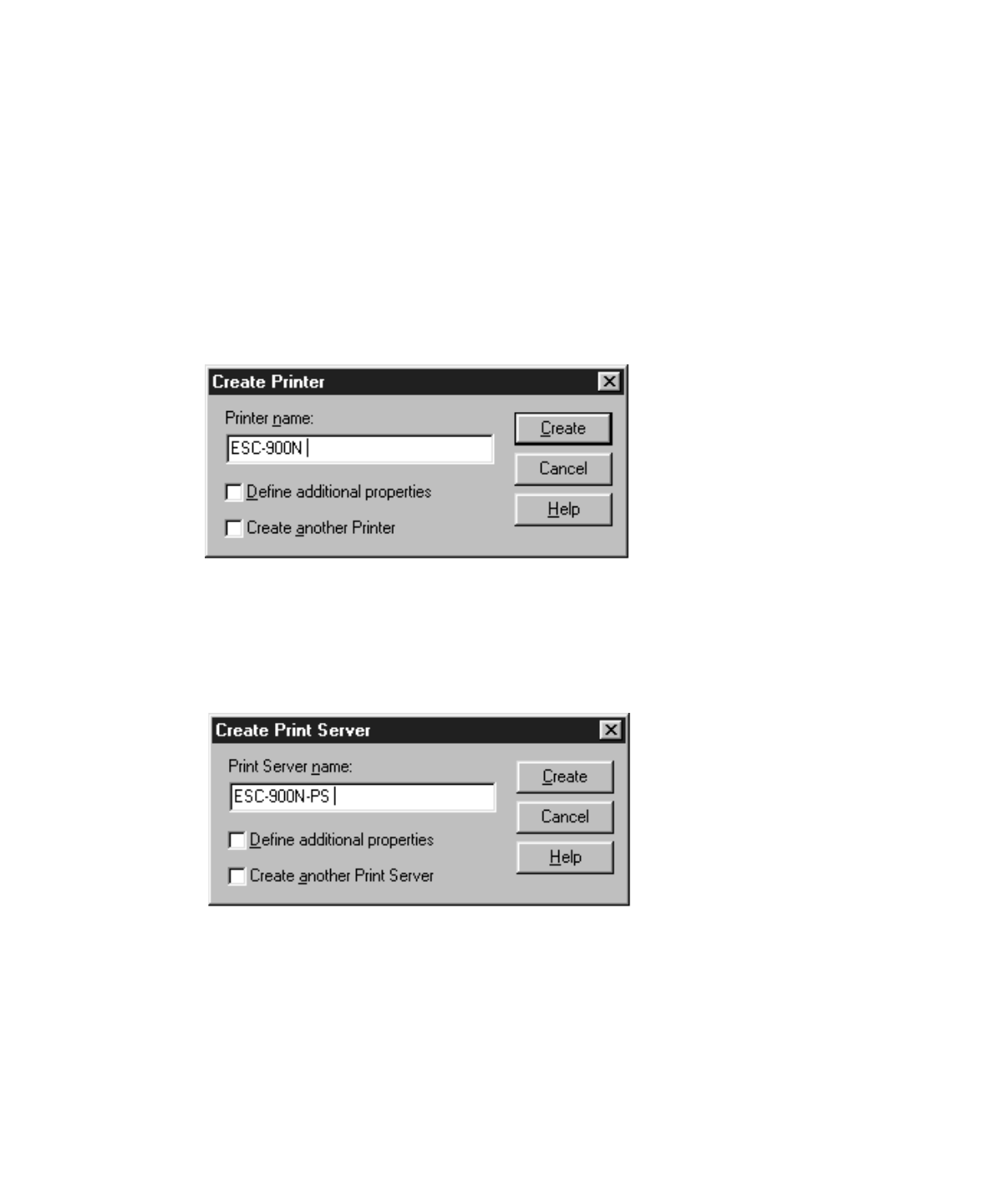
27
Follow these steps to set up your printer:
1. Log in to the NDS tree (or to the server with bindery context) with admin or
supervisor privileges.
2. Run the administrator tool (NwAdmin).
3. Create a printer:
Click the directory context icon (or bindery context), and select
Object, Create,
and then
Printer. Type the printer name and click Create.
4. Create a print server:
Click the directory context icon (or bindery context), and select
Object, Create,
and then
Print Server. Type the print server name and click Create.
instconf.fm Page 27 Friday, February 19, 1999 4:00 PM


















