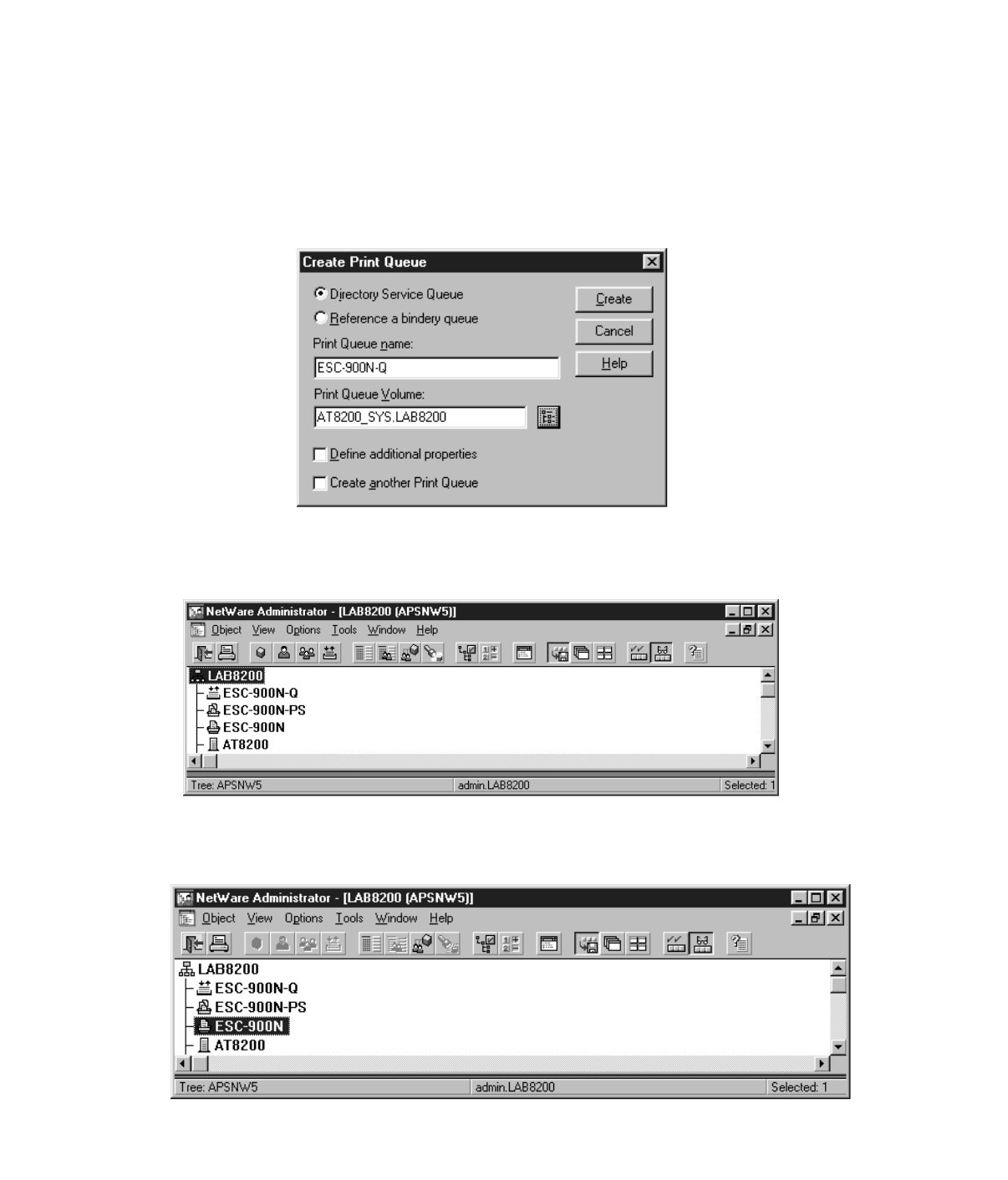
28
5. Create a print queue:
Click the directory context icon (or bindery context), and select
Object, then
Create, and then Print Queue. Type the print queue name and select the print
queue volume. Then click
Create.
The objects you have just created are added to the NDS tree (or bindery).
6. Double-click the
Printer Object icon on the NetWare Administrator screen.
instconf.fm Page 28 Friday, February 19, 1999 4:00 PM


















