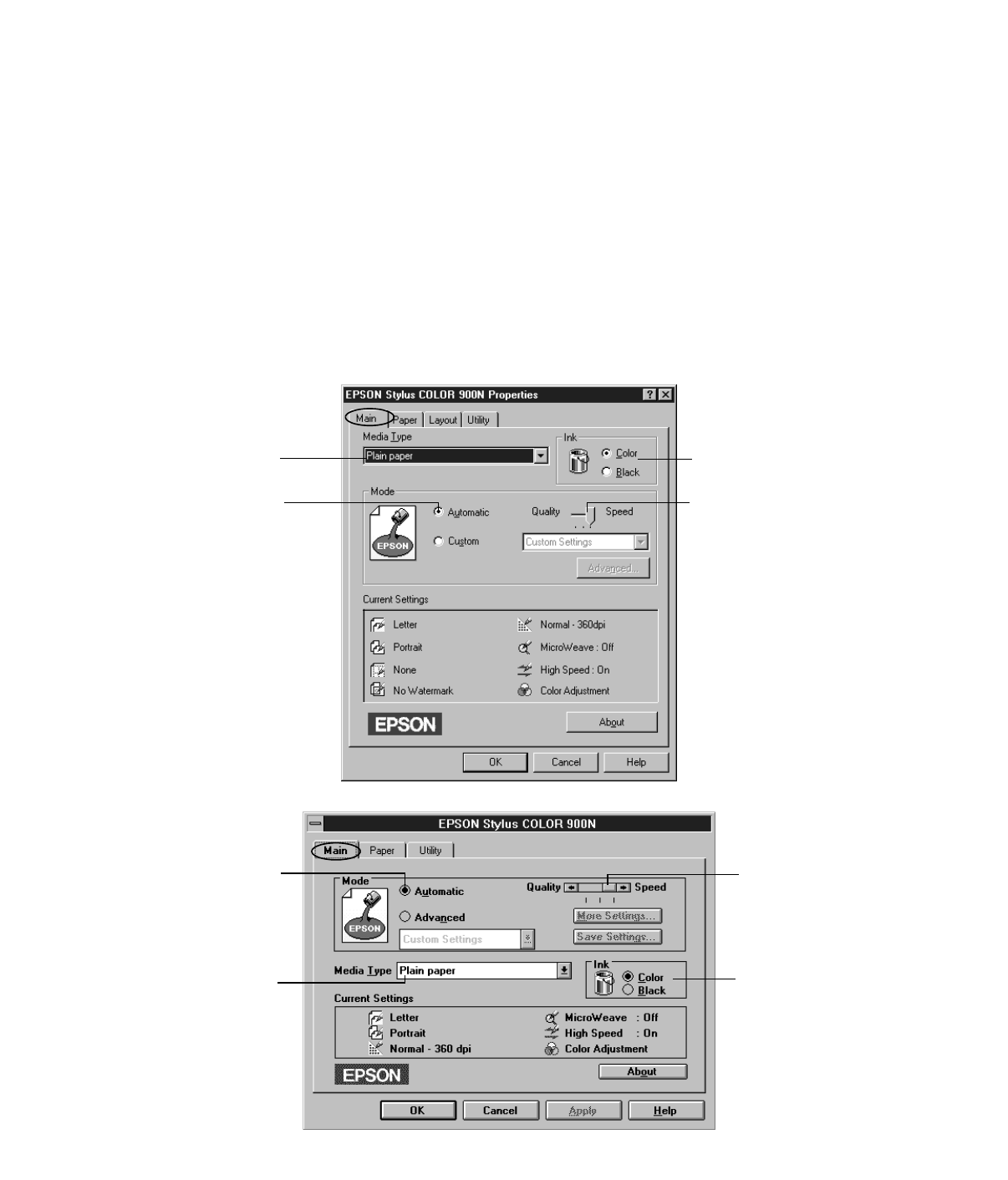
61
6. If your application’s Print dialog box contains a Properties button, click
Properties and go to step 7.
If you see a
Setup, Printer, or Options button, click it. Then click Properties on
the next screen.
In Windows 3.1, you won’t see a Properties button; just click
Setup, Printer, or
Options until you see the window in step 7.
7. Now you see the printer settings dialog box. If necessary, click the
Main tab to
display the settings shown below:
Quality/Speed
slider
Media Type
setting
Automatic
mode setting
Ink setting
Quality/Speed
slider
Media Type
setting
Automatic
mode setting
Ink setting
Windows 95, 98, or NT
Windows 3.1
basicprn.fm Page 61 Friday, February 19, 1999 4:01 PM


















