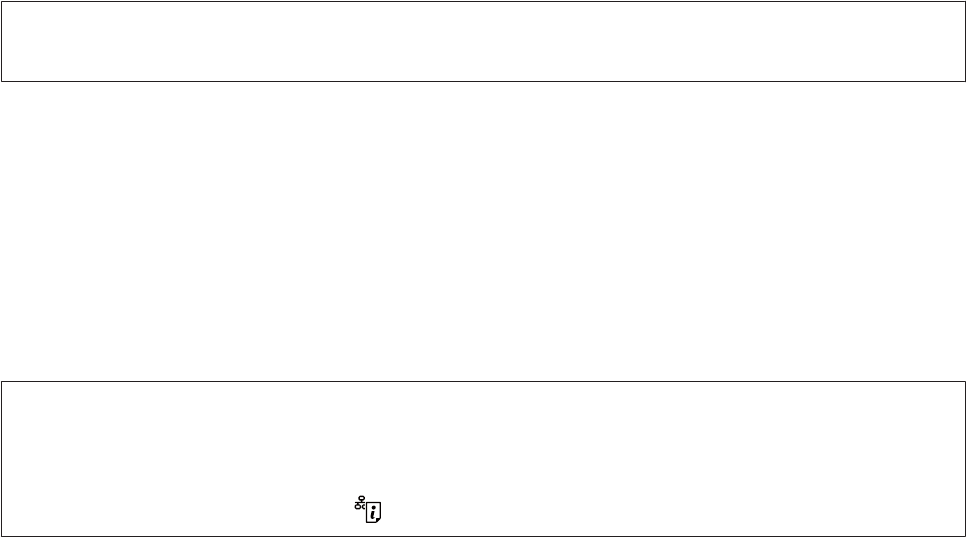
E
Select Sleep Timer.
F
Select 3minutes, 5minutes, 10minutes, or 15 minutes.
Making Network Service Settings
Note:
XP-212/XP-213/XP-216 do not support this function.
You can make network service settings such as Epson Connect, AirPrint, or Google Cloud Print using a Web browser
on your computer, smartphone, tablet PC, or laptop that is connected to the same network as the product.
Enter the product’s IP address in the address bar of the Web browser and search for the product.
<Example>
IPv4: http://192.168.11.46
IPv6: http://[fe80::226:abff:feff:37cd]/
Note:
You can check your product’s IP address on the product’s control panel or by printing a network status sheet.
For products with an LCD screen: & “Setup Mode” on page 78
For products without an LCD screen: Press
to print the network status sheet.
User’s Guide
Maintaining Your Product and Software
104


















