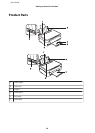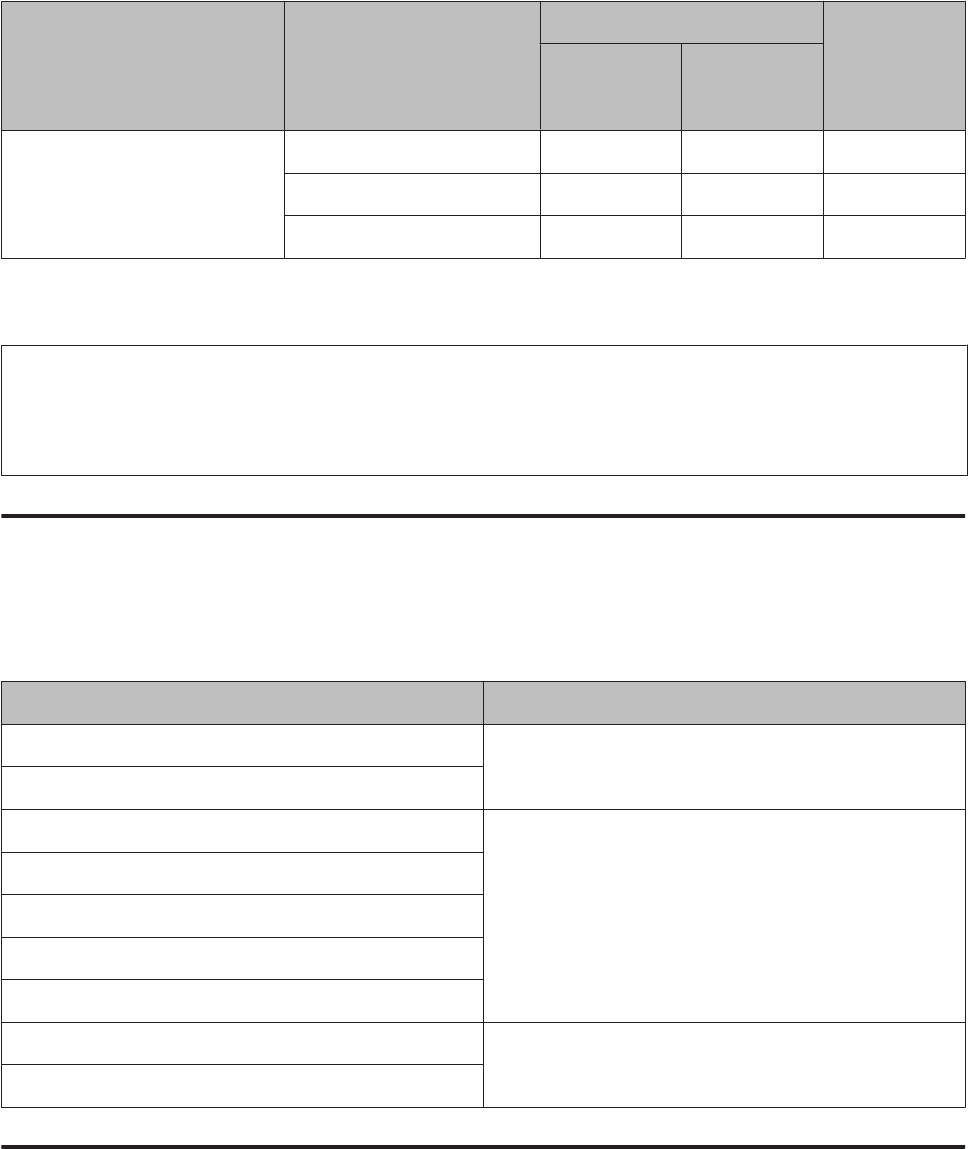
Media Type Size
Loading capacity (sheets)
Borderless
printing
XP-310
Series/
XP-410 Series
XP-210 Series
Epson Glossy Photo Paper A4 20 10 ✓
10 × 15 cm (4 × 6 in.) 20 10 ✓
13 × 18 cm (5 × 7 in.) 20 10 ✓
*1 Paper with a weight of 64 g/m (17 lb) to 90 g/m (24 lb).
*2 The loading capacity for manual 2-sided printing is 30 sheets for XP-310 Series/XP-410 Series and 15 sheets for XP-210 Series.
Note:
The availability of special media varies by location. For the latest information on media available in your area, contact
Epson support.
& “Technical Support Web Site” on page 151
Paper type settings on the LCD screen
The product automatically adjusts itself for the type of paper you select in your print settings. That is why the paper
type setting is so important. It tells your product what kind of paper you are using and adjusts the ink coverage
accordingly. The table below lists the settings you should choose for your paper.
For this paper LCD paper type
Plain paper Plain Paper
Epson Bright White Ink Jet Paper
Epson Ultra Glossy Photo Paper Photo Paper
Epson Premium Glossy Photo Paper
Epson Premium Semigloss Photo Paper
Epson Glossy Photo Paper
Epson Photo Paper
Epson Matte Paper - Heavyweight Matte
Epson Photo Quality Ink Jet Paper
Paper type settings from the printer driver
The product automatically adjusts itself for the type of paper you select in your print settings. That is why the paper
type setting is so important. It tells your product what kind of paper you are using and adjusts the ink coverage
accordingly. The table below lists the settings you should choose for your paper.
User’s Guide
Paper and Media Handling
22