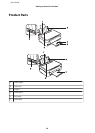Error Indications on the Control Panel (XP-210
Series)................................. 115
Troubleshooting for Printing/Copying
Diagnosing the Problem................... 118
Checking product status................. 119
Paper Jams............................. 122
Removing jammed paper from inside the
product.............................. 122
Preventing paper jams................... 125
Reprinting after a paper jam (for Windows
only)................................ 125
Print Quality Help........................ 126
Horizontal banding..................... 127
Vertical banding or misalignment.......... 127
Incorrect or missing colors............... 128
Blurry or smeared print.................. 128
Miscellaneous Printout Problems............. 129
Incorrect or garbled characters............. 129
Incorrect margins...................... 129
Printout has a slight slant................. 129
Size or position of copied image is incorrect. . . 129
Inverted image........................ 130
Blank pages print...................... 130
Printed side is smeared or scuffed. . . . . . . . . . 130
Printing is too slow..................... 130
Paper Does Not Feed Correctly.............. 131
Paper does not feed..................... 131
Multiple pages feed..................... 131
Paper is improperly loaded............... 132
Paper is not ejected fully or is wrinkled. . . . . . . 132
The Product Does Not Print................ 132
All lights are off........................ 132
Only the power light is on................ 132
An ink error is indicated after you replace the
cartridge............................. 133
Increasing the Print Speed (For Windows Only)
..................................... 134
Other Problem.......................... 135
Printing plain papers quietly.............. 135
Troubleshooting for Scanning
Problems Indicated by Messages on the LCD
Screen or Status Light..................... 136
Problems When Starting a Scan.............. 136
Using the button....................... 137
Using scanning software other than Epson
Scan driver........................... 138
Problems When Feeding Paper.............. 138
The paper gets dirty..................... 138
Multiple sheets of paper are fed. . . . . . . . . . . . 138
Problems With Scanning Time.............. 138
Problems With Scanned Images.............. 139
Scan quality is unsatisfactory.............. 139
The scanning area or direction is
unsatisfactory......................... 140
Problems Remain After Trying All Solutions.... 141
Product Information
Ink Cartridges........................... 142
System Requirements..................... 142
For Windows......................... 142
For Mac OS X......................... 143
Technical Specifications.................... 143
Printer specifications.................... 143
Scanner specifications................... 145
Network interface specification............ 146
Memory card......................... 146
Mechanical........................... 147
Electrical............................. 148
Environmental........................ 149
Standards and approvals................. 149
Interface............................. 150
Where To Get Help
Technical Support Web Site................. 151
Contacting Epson Support.................. 151
Before Contacting Epson................. 151
Help for Users in Europe................. 152
Help for Users in Taiwan................. 152
Help for Users in Australia............... 153
Help for Users in Singapore............... 153
Help for Users in Hong Kong.............. 154
Index
User’s Guide
Contents
6