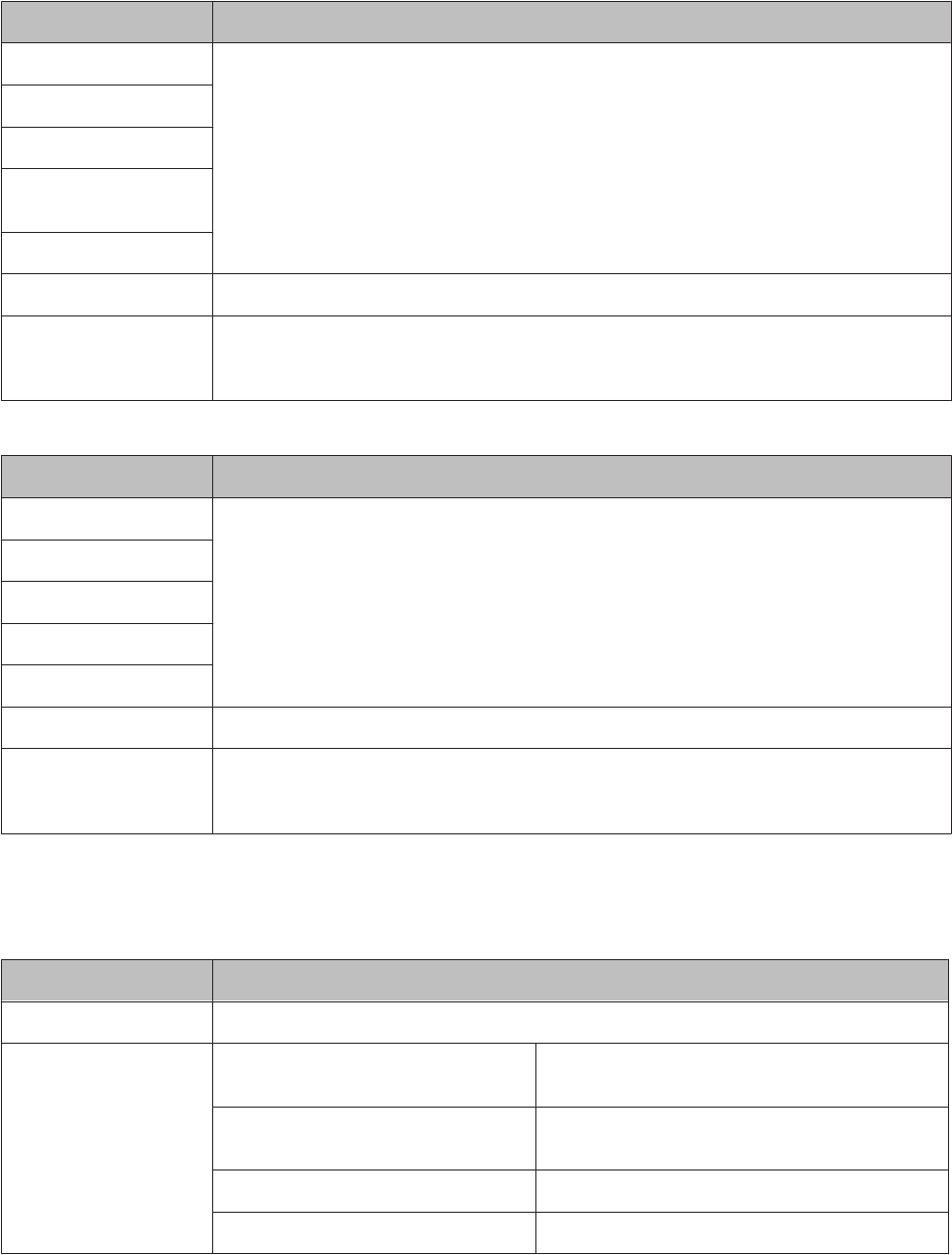
Wi-Fi Setup Mode
XP-410 Series
Menu Setting item and description
Wi-Fi Setup Wizard For details on the setting items, see the online Network Guide.
Push Button Setup (WPS)
PIN Code Setup (WPS)
Wi-Fi Direct Routerless
Setup
Wi-Fi Auto Connect
Confirm Wi-Fi Settings You can see the current network settings and print a network status sheet.
Disable Wi-Fi Network problems may be resolved by disabling or initializing the Wi-Fi settings, and then making
the settings again.
For details, see the online Network Guide.
XP-310 Series
Menu Setting item and description
Wi-Fi Setup Wizard For details on the setting items, see the online Network Guide.
Push Button (WPS)
PIN Code (WPS)
Wi-Fi Direct Setup
Wi-Fi Auto Connect
Print Status Sheet You can see the current network settings and print a network status sheet.
Disable Wi-Fi Network problems may be resolved by disabling or initializing the Wi-Fi settings, and then making
the settings again.
For details, see the online Network Guide.
Setup Mode
Menu Setting item and description
Ink Levels Checks the status of ink cartridges.
Maintenance Nozzle Check Prints a nozzle check pattern to check the condition of
the print head.
Head Cleaning Cleans the print head to improve the condition of the
print head.
Head Alignment Adjusts the alignment of the print head.
Ink Cartridge Replacement Select to replace ink cartridges.
User’s Guide
Menu List of Control Panel
78


















