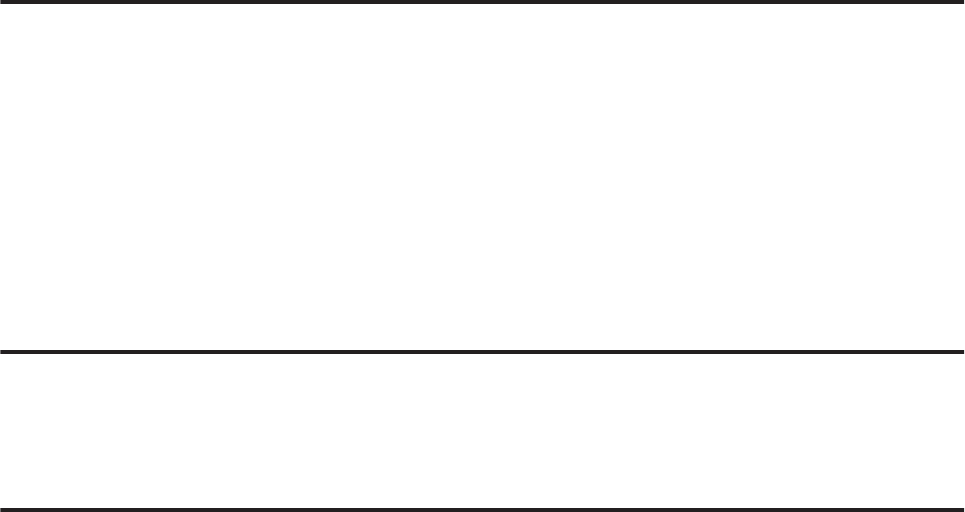
❏ Windows Vista:
Click the Exceptions tab, and then confirm that the check box for EEventManager Application is selected
in the Program or port list.
❏ Windows XP:
Click the Exceptions tab, and then confirm that the check box for EEventManager Application is selected
in the Programs and Services list.
E
Click OK.
Using scanning software other than Epson Scan driver
❏ If you are using any TWAIN-compliant programs, such as Adobe Photoshop Elements, make sure that the correct
product is selected as the Scanner or Source setting.
❏ If you cannot scan using any TWAIN-compliant scanning programs, such as Adobe Photoshop Elements,
uninstall the TWAIN-compliant scanning program and then reinstall it.
& “Uninstalling Your Software” on page 110
Problems When Feeding Paper
The paper gets dirty
You may need to clean the product.
& “Cleaning the Product” on page 105
Multiple sheets of paper are fed
❏ If you load unsupported paper, the product may feed more than one sheet of paper at a time.
❏ You may need to clean the product.
& “Cleaning the Product” on page 105
Problems With Scanning Time
❏ Computers with Hi-Speed external USB ports can scan faster than those with external USB ports. If you are using a
Hi-Speed external USB port with your product, make sure it meets the system requirements.
& “System Requirements” on page 142
❏ Scanning at a high resolution takes a long time.
User’s Guide
Troubleshooting for Scanning
138


















