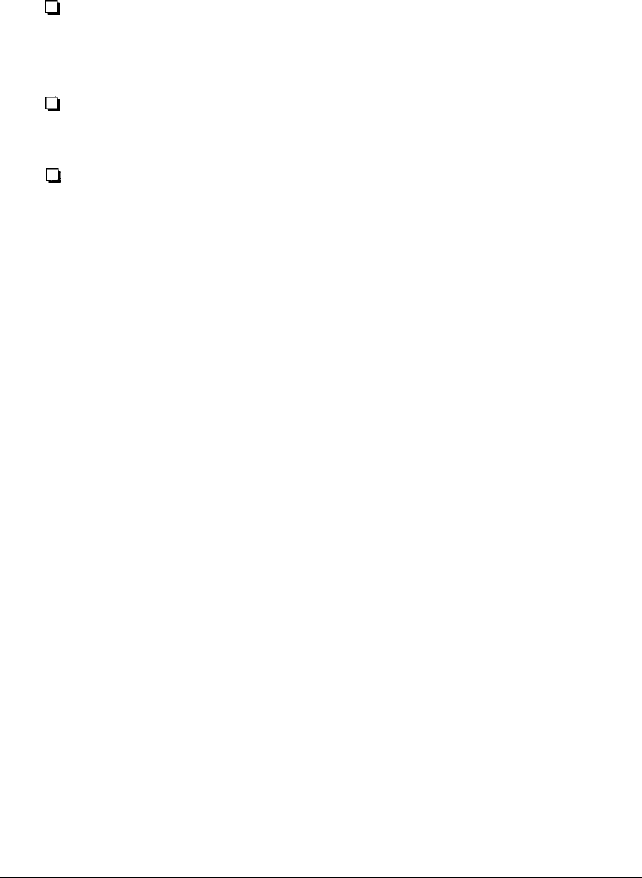
The computer starts but does not boot.
If the computer starts but does not load your operating system,
the problem could be caused by many different factors. Try the
following:
LI
First make sure you have correctly formatted your hard
disk and have properly installed your operating system on
it. (See “Hard Disk Problems” on page C-14.)
tl
If you do not have a hard disk, insert a system diskette in
drive A and press RESET.
Ll
If you think the problem may be caused by a loose physical
connection inside the computer, follow these steps:
1.
Remove any diskettes and turn off your peripheral
devices and your computer.
2.
Disconnect the power cord and peripheral device cables
and remove the computer’s cover, as described in
Chapter 4.
3.
Ground yourself by touching the inside back panel of the
computer case before you perform the next step.
4.
Make sure all of the internal cable connections are secure
and that the processor board and any option cards are
completely seated in their connectors. Then press down
firmly but gently on each socketed chip on the main
system board to ensure that they are also seated.
5.
Replace the computer’s cover and connect the peripheral
device and power cables, as described in Chapter 4.
6.
Turn on your system and try booting it again.
If the computer still does not load your operating system,
contact your dealer.
C-6
Troubleshooting


















