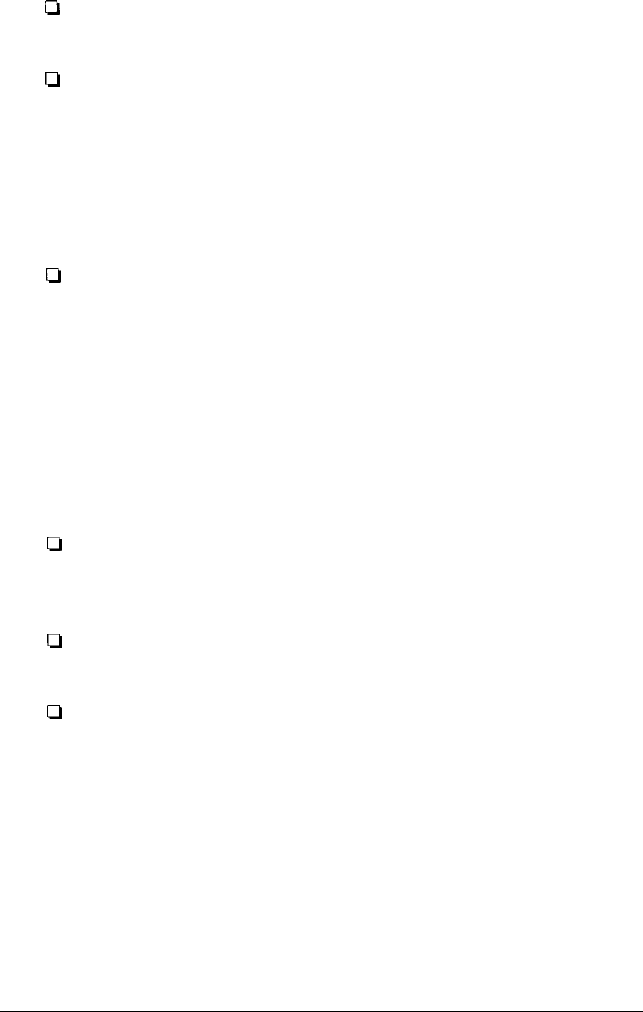
Q
The computer is heavy, so use caution when you move it or
lay it on its side.
Ll
Every time you remove the cover, be sure to ground
yourself by touching the inside of the computer’s back
panel before you touch any components inside. If you are
not properly grounded, you could conduct static electricity
and damage your equipment. Also, do not touch any
components except those that this manual instructs you to
touch.
tl
When disconnecting cables from sockets on the computer’s
main system board or any devices (such as disk drives),
avoid pulling on the cable; grasp the plastic connector to
remove it from a socket.
3 When plugging a connector or a component into a socket,
be sure to position it correctly. Carefully align any
connector pins with the corresponding holes in the socket
before you push in the connector. Otherwise, you can
severely damage the equipment.
tl
If you install optional equipment in the computer, keep the
option’s original packing materials in case you need to
remove or transport the option later.
Ll
Always replace the computer’s cover before you turn on the
power or the computer may overheat.
Ll
Always extend the stabilizing feet on both sides of the
computer’s base when it is in an upright position.
4-2
Accessing Infernal Components


















