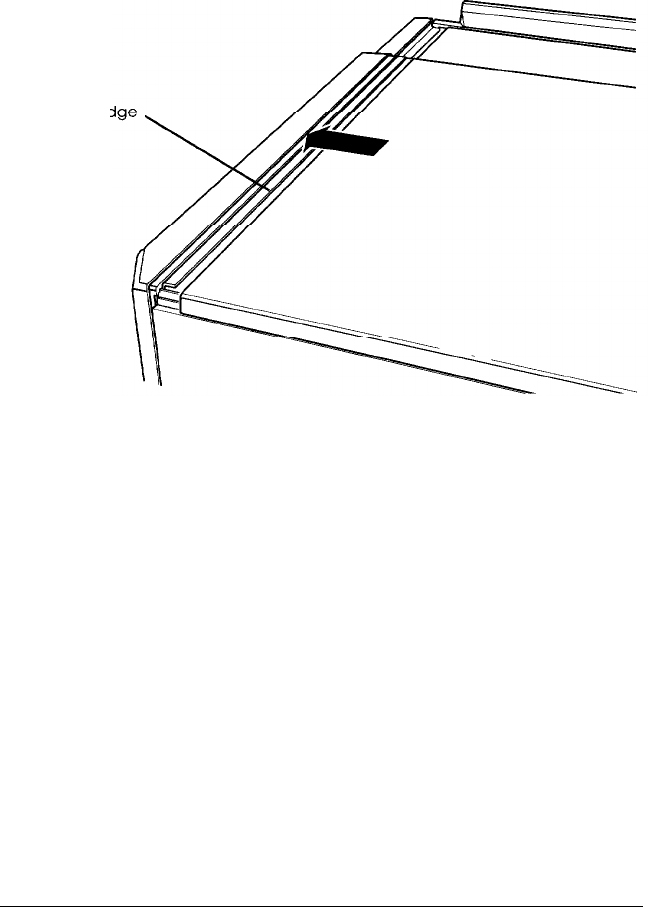
2.
Slide the cover toward the front of the computer, moving any
cables out of the way, until it is near the metal ledge behind
the front panel.
metal
3.
4.
5.
6.
7.
le
Lift up the edge of the cover so you can slide it over the
metal ledge. Then push the cover forward as far as it goes.
Secure the cover to the computer’s back panel with the four
retaining screws.
Lock the cover on the computer, if desired. (See Chapter 3.)
Set the computer upright and extend the stabilizing feet.
(See Chapter 3.)
Reconnect the monitor, printer, keyboard, and any other
peripheral devices you have. Then reconnect the power
cord to the back of the computer and to an electrical outlet.
Accessing Infernal Components
4-7


















