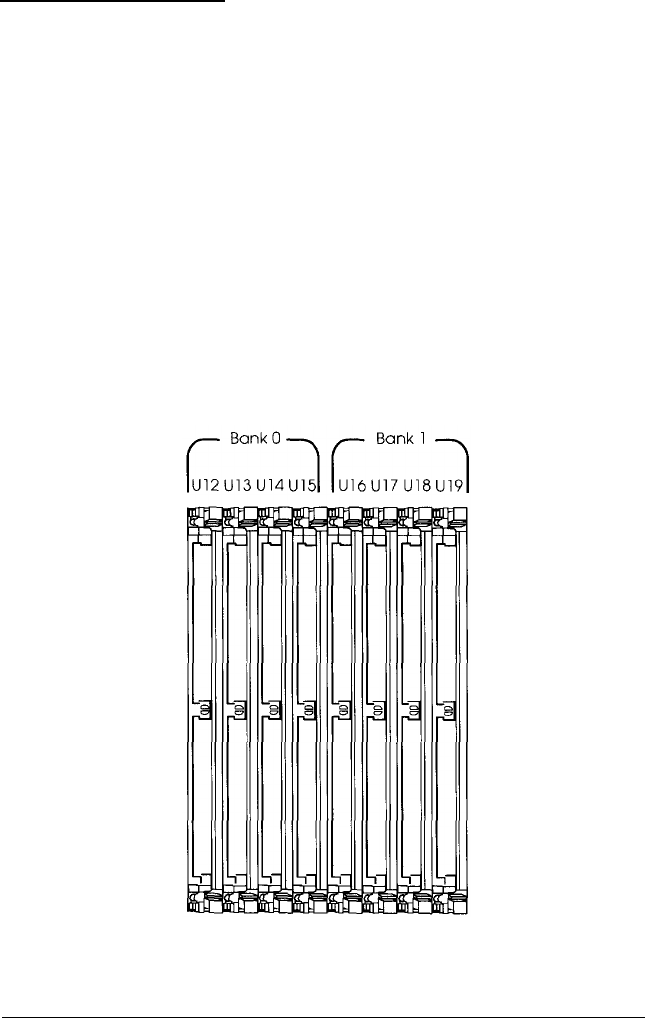
Memory Modules
Your computer comes with 4MB of memory provided by
SIMMs (single inline memory modules) which are installed on
the main system board. You can install additional SIMMs to
increase your computer’s memory to 64MB.
There are eight SIMM sockets on the main system board. Each
socket can contain either a single-sided or double-sided SIMM.
The SIMMs must all be 70ns (nanosecond), 36-bit, 72-pin,
gold-leaded, fast-page mode SIMMs.
The SIMM sockets are organized in two banks, as shown below.
Facing the computer’s back panel, the four left sockets (U12,
U13, U14, and U15) are in Bank 0 and the four right sockets
(U16, U17, U18, and U19) are in Bank 1.
Installing and Removing Options
5-11


















