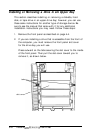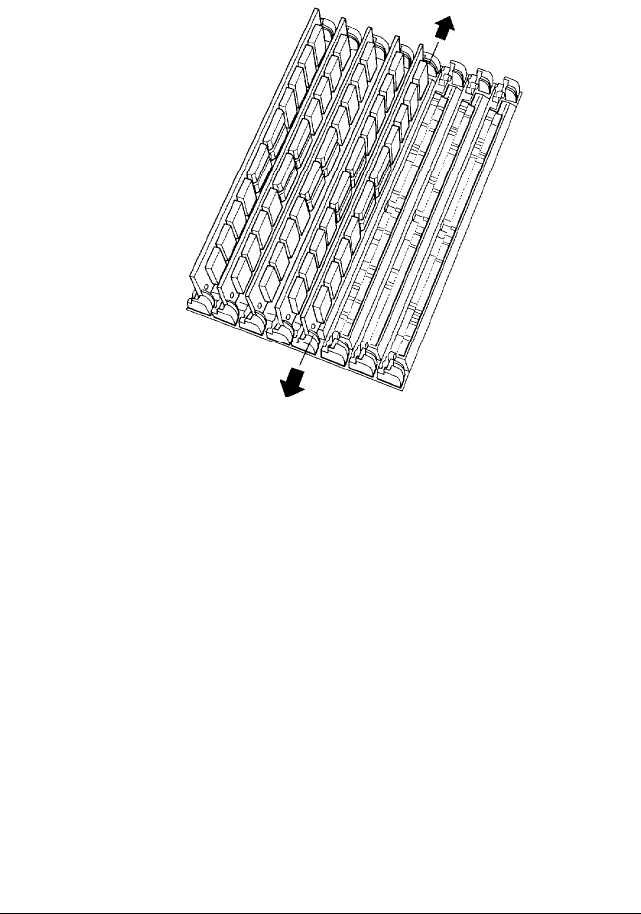
Use your fingers or two small screwdrivers to pull away the
metal tabs securing the SIMM at each end. Be careful not to
pull the tabs too far, or they may break.
As you pull away the tabs, the SIMM falls to the right at an
angle. Carefully remove the SIMM.
3.
Repeat step 2 for each SIMM you need to remove.
Installing and Removing Options
5-15