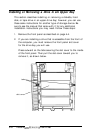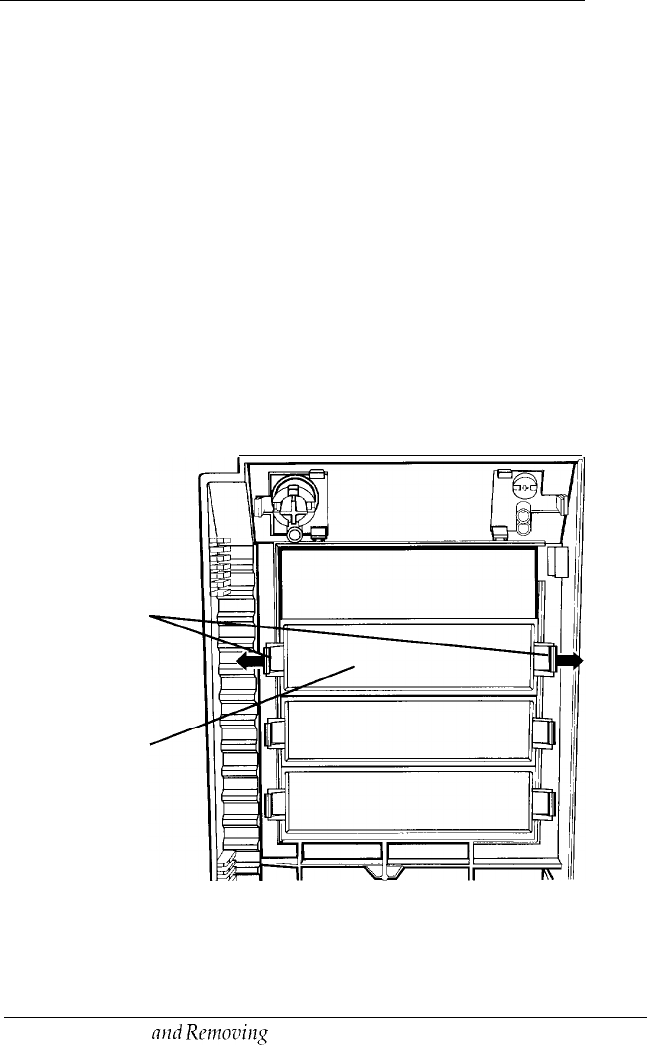
Installing or Removing a Drive in
an
Upper Bay
This section describes installing or removing a diskette, hard
disk, or tape drive in an upper drive bay; however, you can use
these same instructions for another type of storage device. Be
sure to see the manual that came with it for any additional
installation instructions you may need. Follow these steps:
1.
Remove the front panel as described on page 4-4.
2.
If you are installing a drive that is accessible from the front of
the computer, you must remove the front panel slot cover
for the drive bay you will use.
Press outward on the tabs securing the slot cover to the inside
of the front panel. Then pull the slot cover toward you to
remove it, as shown below.
tabs
slot cover
6-6
Installing
ad
RcmozCncy
Disk Drives