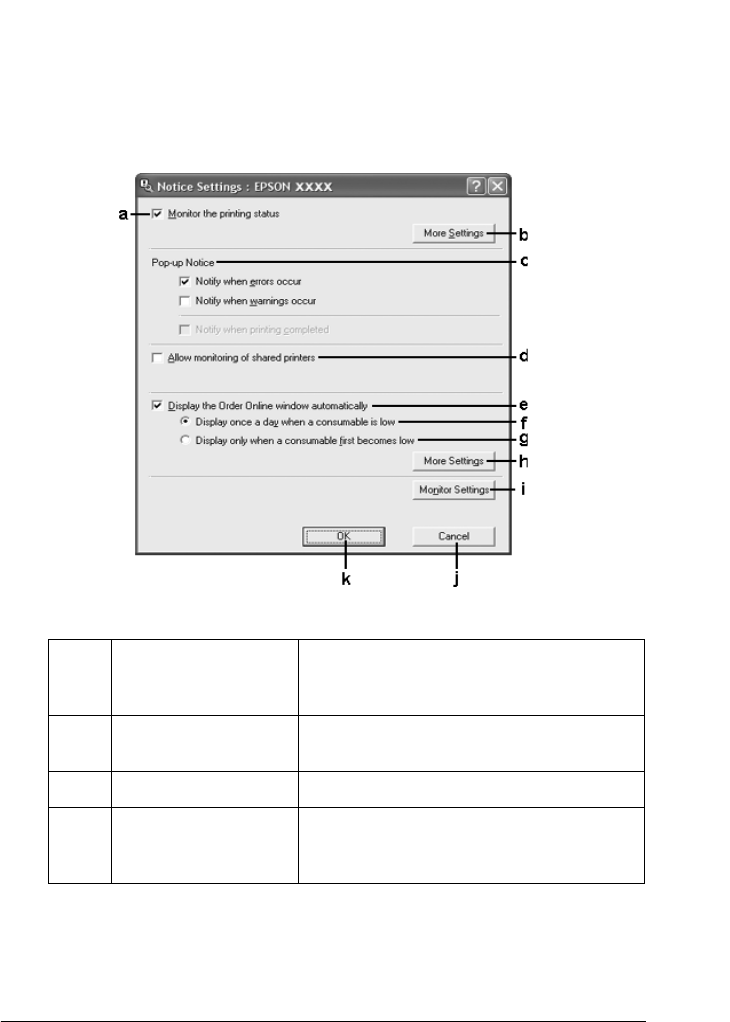
Using the Printer Software with Windows 99
4
4
4
4
4
4
4
4
4
4
4
4
Notice Settings
You can make specific monitoring settings by right-clicking the
tray icon on the taskbar, then selecting your printer name, then
clicking Notice Settings. The Notice Settings dialog box appears.
a. Monitor the printer
status check box:
When this check box is selected, EPSON
Status Monitor monitors the printer status
during a print job is processed.
b. More Settings
button:
Displays the More Settings dialog box to
set how to display the tray icon.
c. Pop-up Notice: Sets the notification to be displayed.
d. Allow monitoring of
the shared printers
check box:
When this check box is selected, a shared
printer can be monitored by other
computers.


















