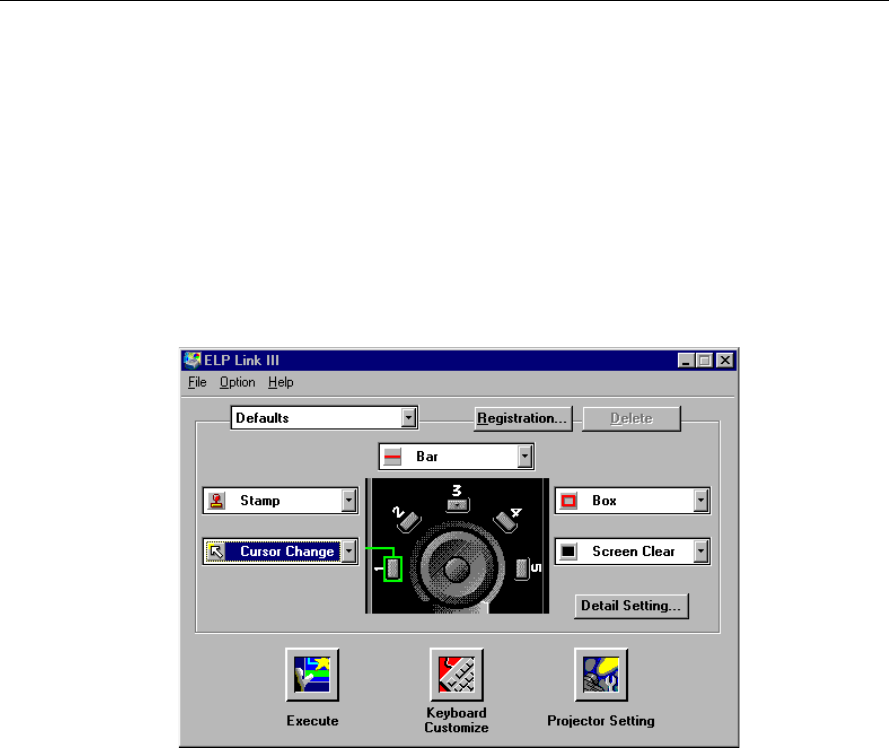
Starting ELP Link III
99
Starting the Program from Windows
If you have Windows 95, 98, or NT, click Start, point to Programs,
ELPLink3, and then click the ELPLink3 program icon. The ELP
Link III program icon appears minimized on the taskbar. Click the
minimized icon.
If you have Windows 3.1x, double-click the ELPLink3 program
group icon in the Program Manager. Then double-click the
ELPLink3 icon.
The ELP Link III main dialog box appears:


















