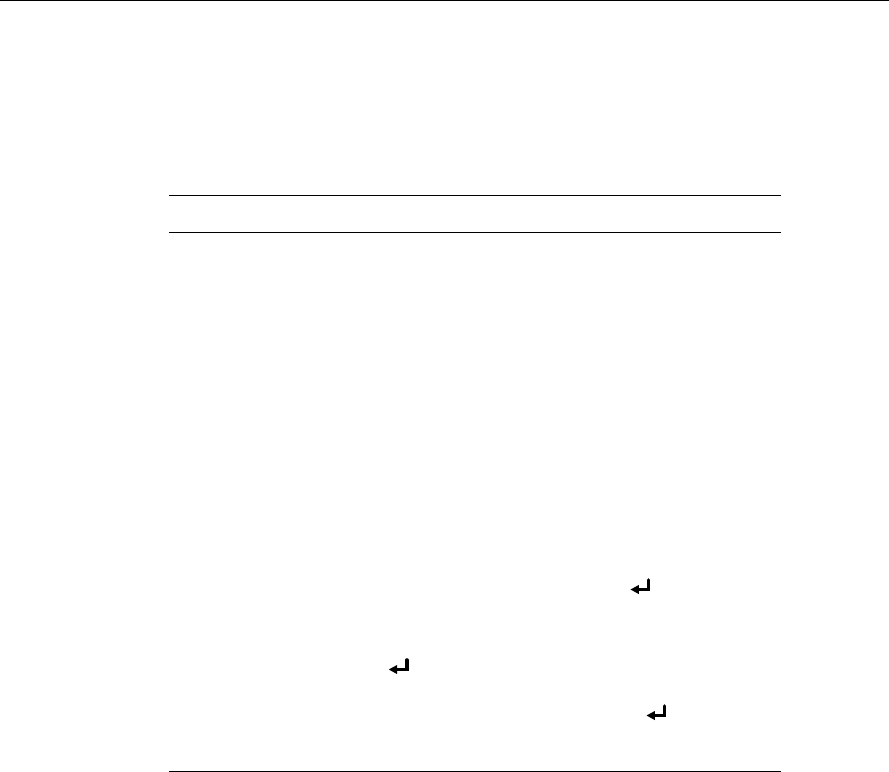
Modifying the Special Effects
81
Modifying the Special Effects
The Effect menu lets you modify the appearance of special effects.
You can also use it to change the cursor speed or reset the Effects
buttons to their factory defaults.
Item Description
Pointer Changes the pointer’s shape and size. (This is similar to the
Cursor Change function in the ELP Link III software; see
page 105 and page 109.)
Box Specifies the color of the box outline.
Line Specifies the line width and color.
Marker Specifies the color and width of highlighting.
Clear Clears the screen of special effects.
Cursor Speed Sets the cursor (pointer) speed to Low, Middle, or High.
Reset Returns all functions assigned to the Effects buttons to their
factory defaults.
Select this item and then press the Enter
button (control
panel) or a multi-purpose button (remote) to display the
confirmation screen. Next, select Yes and then press a
multi-purpose button (remote) or the
Enter
button (control panel) to reset the Effect menu.
If you change your mind, select No and then press a
multi-purpose button (remote) or the Enter
button (control
panel) to clear the confirmation screen without changing any
settings.


















