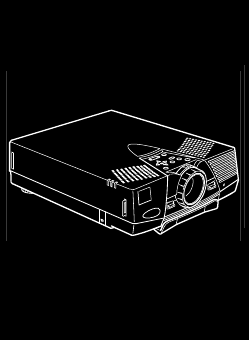
85
4
Using ELP Link III
T
he optional ELP Link III software gives you greater flexibility in
using your projector. Its most important advantage is that it allows
you to control the projector from a computer. However, it also lets
you do the following:
p
Reconfigure the remote control’s Effects buttons with a wider
range of functions, and even program Effects buttons with your
own functions
p
Assign functions to your keyboard so that you can enable
special effects without using the remote control
p
Test projector performance
p
Adjust the images you project to show greater detail


















