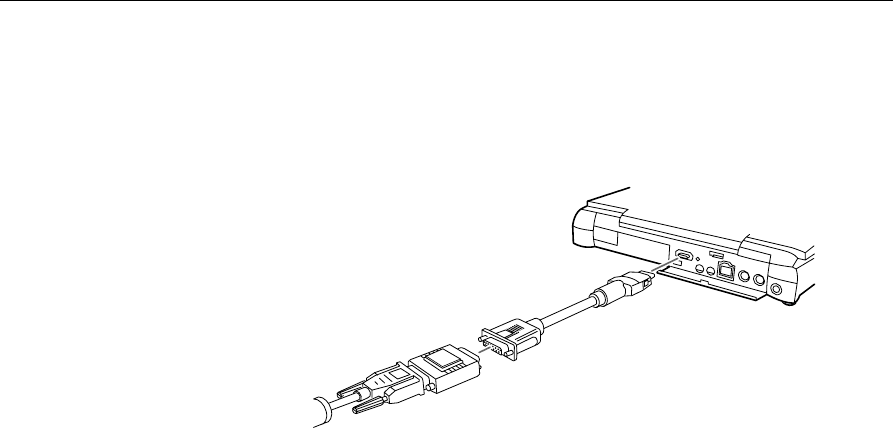
1 • Setting Up the Projector
40
6. If your PowerBook requires a video-out cable, connect the
smaller end to the video-out connector on the back of the
PowerBook. Then connect the other end to the projector’s video
cable (with the Macintosh desktop adapter attached).
7. Tighten the screws on all the connectors.


















