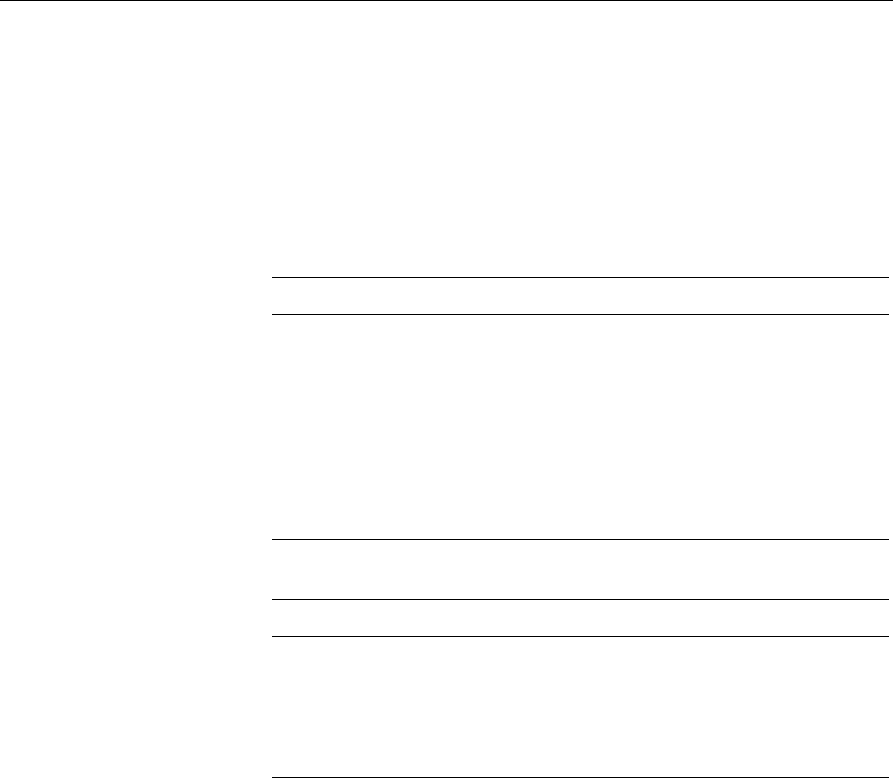
3 • Adjusting Projector Settings
82
If you have the optional ELP Link III software, you can reconfigure
the Effects buttons with different functions. See “Assigning
Functions to the Effects Buttons” on page 102 for more information.
Displaying Information About Your Projector
The About menu displays information about your projector. You see
the following when the image source is Computer:
You see the following when the image source is Video:
Item Description
Frequency Displays the horizontal and vertical frequency of the computer.
Resolution Displays the output resolution of the computer video output.
Refresh Rate Displays the refresh rate of the computer video output.
Lamp Displays the number of hours the current lamp has been used. The
lamp light flashes orange and red when the projector lamp is near the
end of its normal life. When this happens, replace the projector lamp
with a new one as soon as possible.
Item Description
Video Signal Displays the video signal.
Lamp Displays the number of hours the current lamp has been used. The
lamp light flashes orange and red when the projector lamp is near the
end of its normal life. When this happens, replace the lamp with a new
one as soon as possible.


















