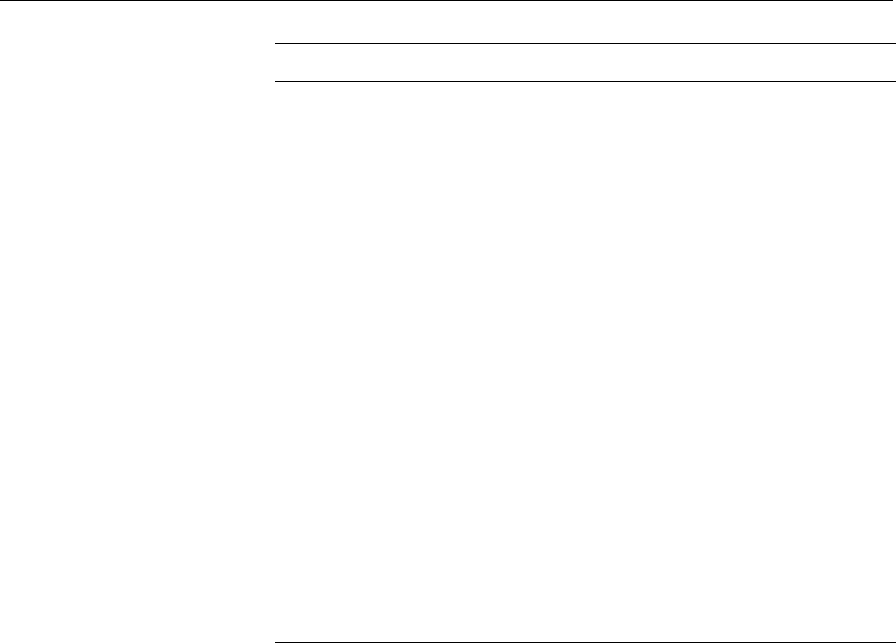
4 • Using ELP Link III
108
Box
Width Sets the line width, from 1 to 32 points.
Color Specifies a color for the line.
Transparent Makes the background text or image visible through the box.
Fill Fills the box with color.
Make oval
shape Rounds the corners of the box.
Bar
Width Sets the line width, from 1 to 300 points.
Color Specifies a color for the bar.
Direction Sets the direction of the bar horizontally or vertically.
Transparent Makes the background text or image visible through the bar.
Stamp
Selects a stamp. Click the stamp to be used, or click New Stamp to design
your own stamp. You can also click Edit to make changes to the selected
shape, or Delete to delete the selected shape.
Cursor Change Changes the pointer shape. Click the desired shape, or click New Cursor
to design your own pointer. You can also click Edit to make changes to
the selected shape, or Delete to delete the selected shape.
Screen Clear No options available.
Key Macro This tab lets you define up to 16 preset key commands (16 different
custom functions) for the specified Effects button. See “Defining and
Using Key Macros” below for step-by-step instructions.
Function Options


















