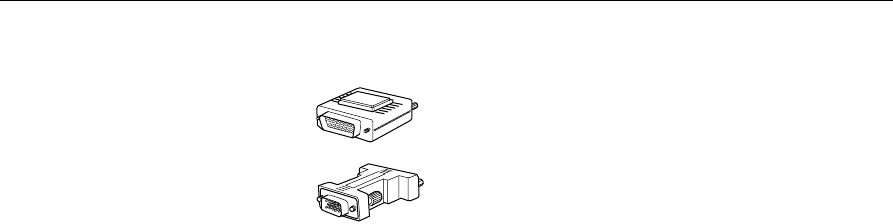
1 • Setting Up the Projector
14
Macintosh adapter set:
Macintosh desktop adapter
Macintosh monitor adapter
You will not need all these components.
Save all packaging in case you need to ship the projector in the
future. Always transport the projector in its original packaging (or
the equivalent) or use a carrying case if you are carrying the
projector by hand. (See “Transporting the Projector” on page 137
for instructions.)
Additional Components
Depending on how you plan to use the projector, you may need
these additional components:
p
For complete control of the projector from your computer or to
program enhanced special effects on the remote control, you
need the optional ELP Link III kit. You can purchase the kit
from
your dealer or by calling EPSON Accessories at
(800) 873-7766
(U.S. sales only).


















