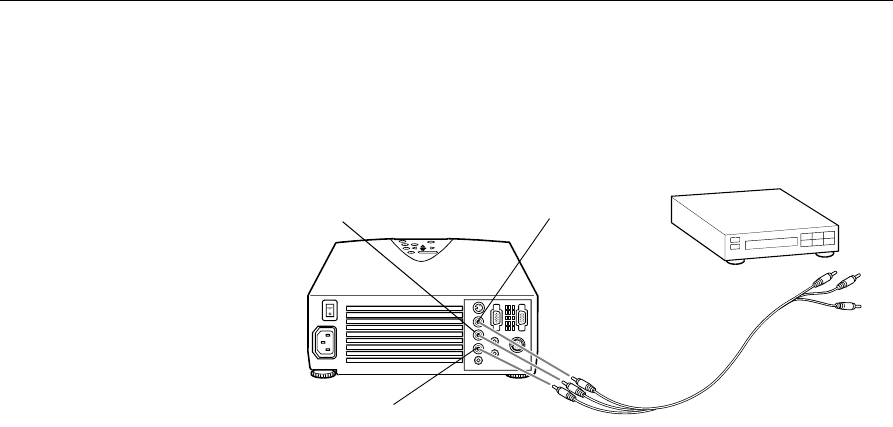
1 • Setting Up the Projector
46
4. For composite video, connect the yellow RCA plug on one end
of the audio/video cable to the projector’s Video In port.
Connect the other yellow RCA plug to the video-out jack on
your video device.
If you want to use your composite video device as an audio
source too, connect the other plugs on the audio/video cable to
the Audio jacks on the projector: insert the white plug into the L
Audio jack and the red plug into the R Audio jack. Connect the
plugs at the other end of the audio/video cable to the audio
output jacks on your video device.
Video In port
L Audio
R Audio
audio/video (A/V) cable


















