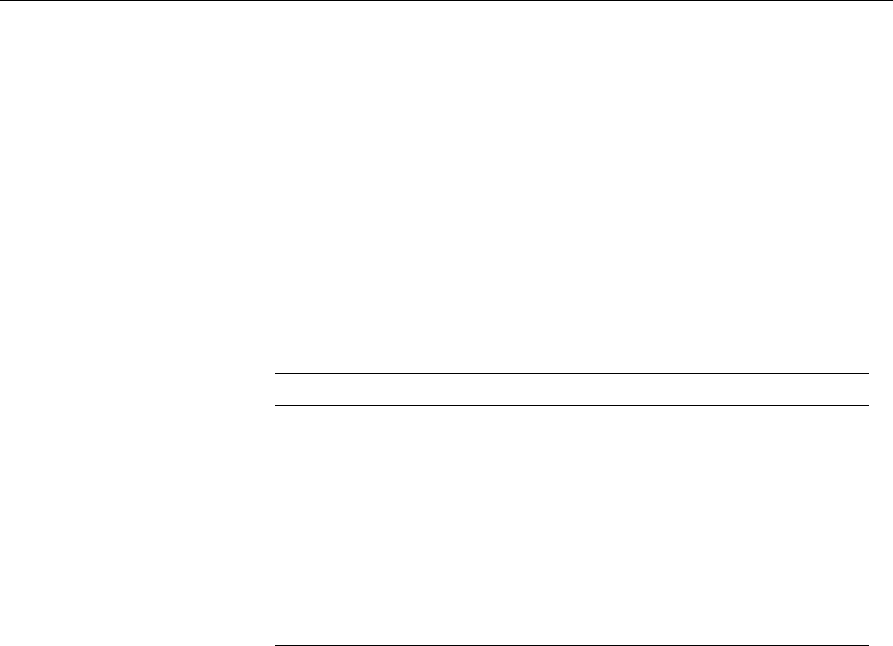
2 • Using the Projector
62
screen). Each button is assigned a function in the factory. You can
use the Effect menu to modify the appearance and behavior of these
functions. (See “Modifying the Special Effects” on page 81.)
If you have the optional ELP Link III software, you can assign
different functions to each button, or you can program buttons with
your own functions. (See “Assigning Functions to the Effects
Buttons” on page 102 for details.)
To cancel a function, press the bottom multi-purpose button twice.
To repeat a function, move the pointer to a new location and repeat
the process.
The following table summarizes the default assignments.
Button Function Description
1 Pointer Displays the pointer as a three-dimensional arrow (or
other user-defined shape) rather than a flat black
arrow.
2 Box Draws a box on the screen:
Press the Effects button, then press the bottom
multi-purpose button once to define the position of
one corner. Use the pointer button to move the
pointer. Then press the bottom multi-
purpose button again to define the position of the
opposite corner of the box.


















