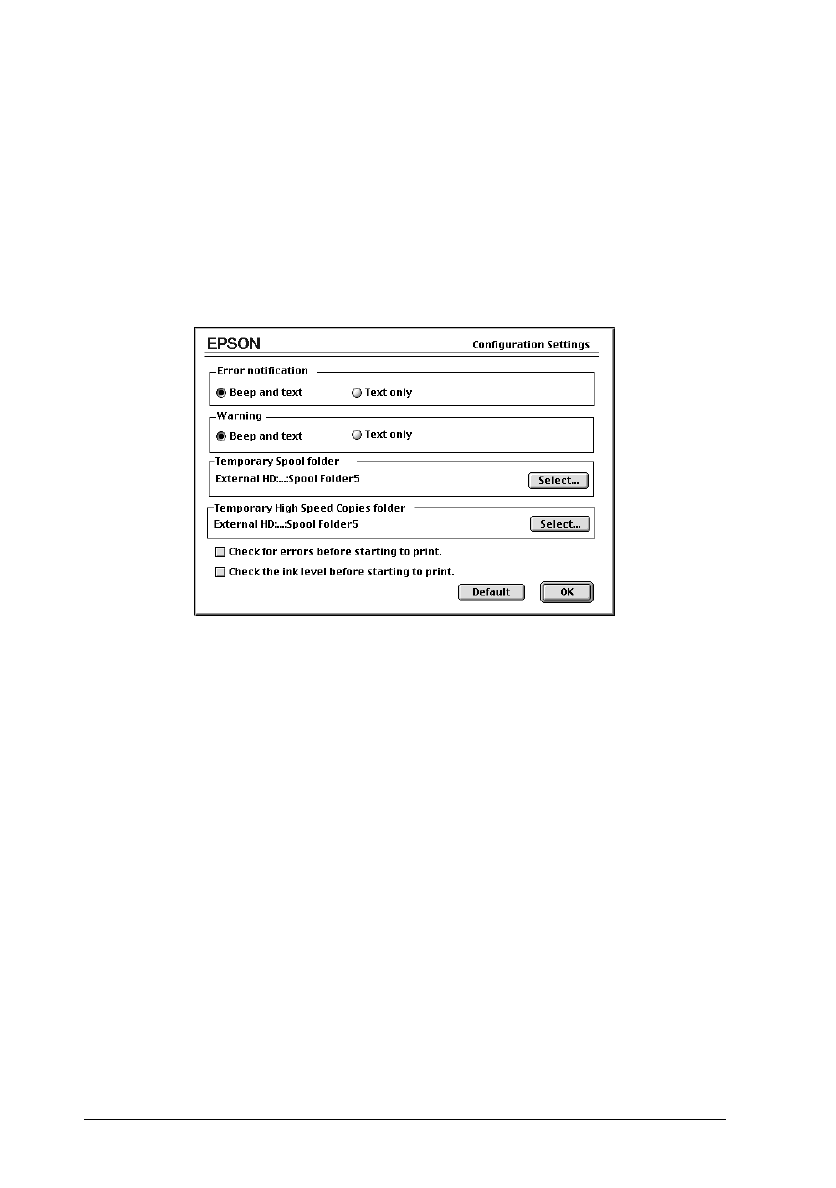
Configuration
Clicking this button displays the Configuration dialog box,
where you can choose how the StatusMonitor notifies you in
case of an error or if a warning message becomes necessary.
You can also choose when the printer status check will be
carried out, and you can choose the folders for the temporary
spooling of print data and for multiple copy print data storage.
Nozzle Check
You can check the print head nozzles for clogging with this
utility. Check the nozzles if you notice a decline in print
quality, and also after cleaning to confirm that the print head
nozzles have been cleaned. You can access the Head Cleaning
utility directly from the Nozzle Check utility.
Head Cleaning
You can clean the print heads with this utility. You may need to
clean the heads if you notice a decline in print quality. Before
and after print head cleaning, use the Nozzle Check utility to
check whether the print heads need to be cleaned (again). You
can access the Nozzle Check utility directly from the Head
Cleaning utility.
mac2a
L
Comoro-W
Rev.C
A5 size Chapter 5
12/12/97 DR, pass 0
5-24
Using the Printer Software for Macintosh


















