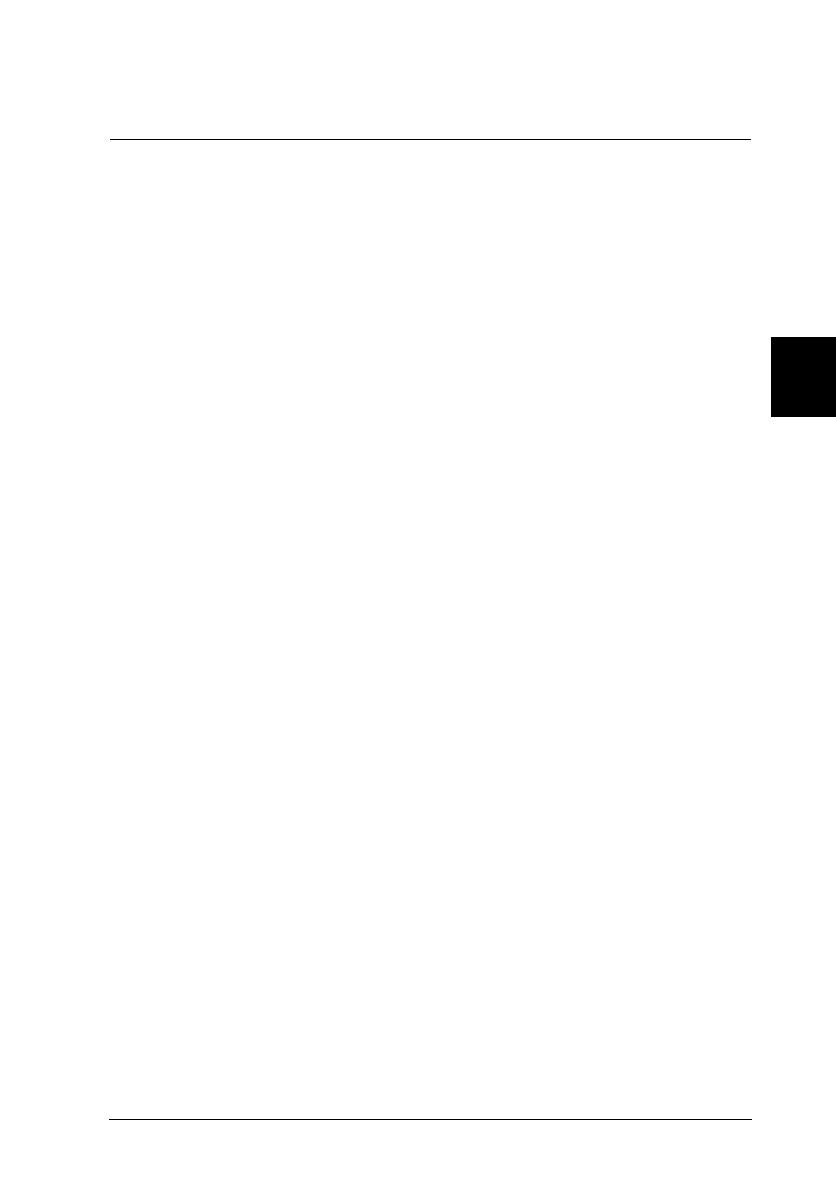
Chapter 4
Using the Printer Software for Windows
Proof Sign-off:
Takata _______
Kimura _______
The Printer Software . . . . . . . . . . . . . . . . . . . . . . . . 4-2
Accessing the Printer Software . . . . . . . . . . . . . . . . . . 4-2
From Windows applications . . . . . . . . . . . . . . . . . . 4-3
From Windows 95 or Windows NT 4.0 . . . . . . . . . . . . 4-3
From Windows 3.1 . . . . . . . . . . . . . . . . . . . . . . . 4-4
Making Changes to Printer Driver Settings . . . . . . . . . . . 4-5
Using the Automatic Setting . . . . . . . . . . . . . . . . . 4-5
Using the Predefined Settings . . . . . . . . . . . . . . . . . 4-6
Customizing the Print Settings . . . . . . . . . . . . . . . . 4-8
Making the Media Type Setting . . . . . . . . . . . . . . . 4-10
Modifying the Printout Style (Windows 95 & NT 4.0) . . . 4-12
Using EPSON Printer Utilities . . . . . . . . . . . . . . . . . . . 4-15
EPSON Status Monitor 2 (for Windows 95) . . . . . . . . . 4-16
Nozzle Check . . . . . . . . . . . . . . . . . . . . . . . . . . 4-16
Head Cleaning . . . . . . . . . . . . . . . . . . . . . . . . . . 4-16
Print Head Alignment . . . . . . . . . . . . . . . . . . . . . 4-17
Printer and Option Information . . . . . . . . . . . . . . . . 4-17
Speed & Progress (for Windows 95) . . . . . . . . . . . . . 4-19
Checking Printer Status (for Windows 95 and 3.1) . . . . . . . 4-21
Understanding the EPSON Spool Manager . . . . . . . . . 4-23
Using EPSON Status Monitor 2 (for Windows 95) . . . . . 4-24
Getting Information Through Online Help . . . . . . . . . . . 4-30
Accessing help from your application . . . . . . . . . . . . 4-30
Accessing help from Windows 95 or NT 4.0 . . . . . . . . . 4-30
Accessing help from Windows 3.1 . . . . . . . . . . . . . . 4-30
4
R
Comoro-W
Rev.C
A5 size Chapter 4
12-12-97 DR, pass 0
Using the Printer Software for Windows
4-1


















