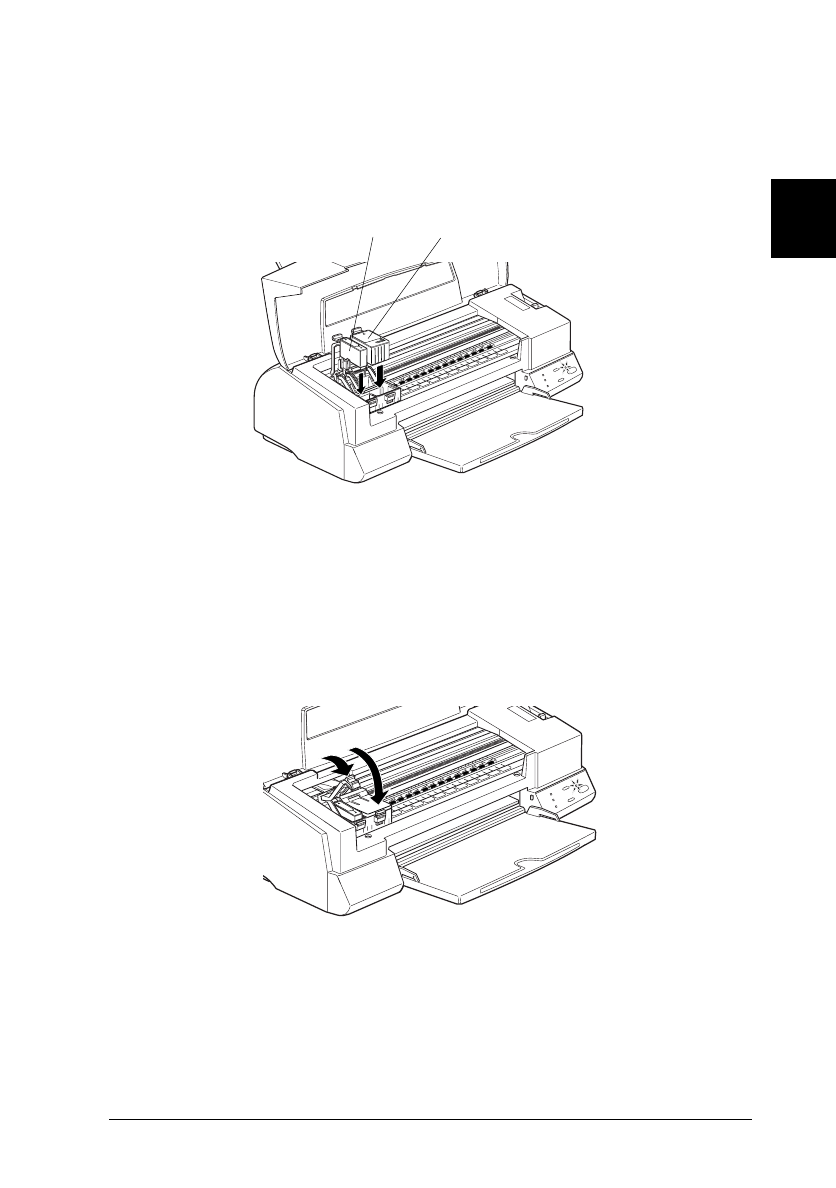
5. Lower the cartridges into their holders with the labels face-up
and the arrow marks pointing to the rear. The (larger) color
cartridge goes on the right and the (smaller) black ink
cartridge goes on the left.
Note:
Install both ink cartridges. If either of the cartridges is not
installed, the printer will not work.
6. Press the ink cartridge clamps down until they lock in place.
c
Caution:
Once you install the ink cartridges, do not open their
clamps again until you replace the ink cartridges.
Otherwise, the cartridges may become unusable.
WA-9
WA-10
black
color
2
R
Comoro-W
Rev.C
A5 size Chapter 2
12-12-97 DR, pass 0
Getting Started
2-9


















