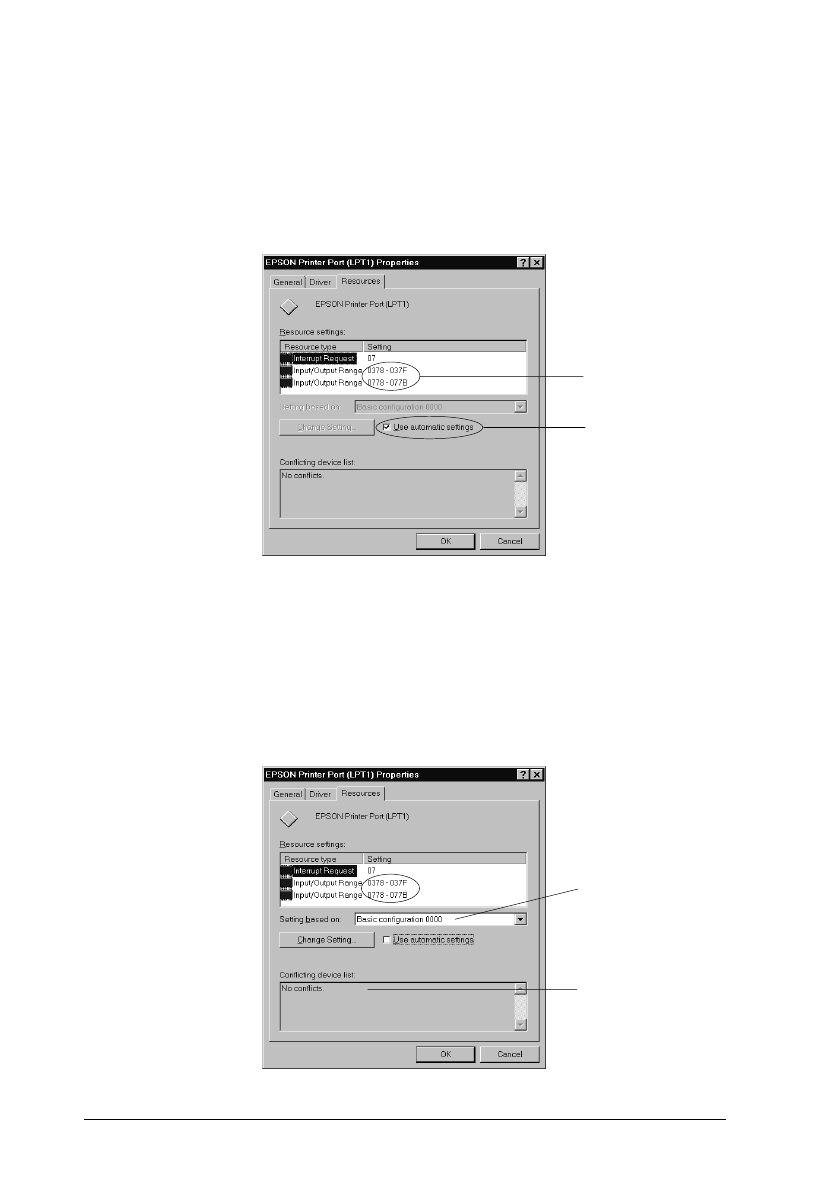
7. Click the
Resources
tab and click the
Use automatic
settings
check box to deselect the Automatic Setting. (Make
sure there is no check in the Use automatic settings check
box.) Write down the Input/Output Range addresses
shown in the Resource settings box.
8. Select a basic configuration setting from the Setting Based on
list that uses the same Input/Output Range addresses as
you wrote down in Step 7, and make sure the Direct
Memory Access channel and Interrupt Request numbers
are allocated and displayed. Confirm also that the
Conflicting Device list box shows
No conflicts
.
Click here
to uncheck
the check box.
Res01
Select a
configuration
setting.
Confirm there are
no conflicts.
Res02
Write down this
address.
L
Comoro-W
Rev.C
A5 size Chapter 8
12-12-97 DR, pass 0
8-28
Troubleshooting


















