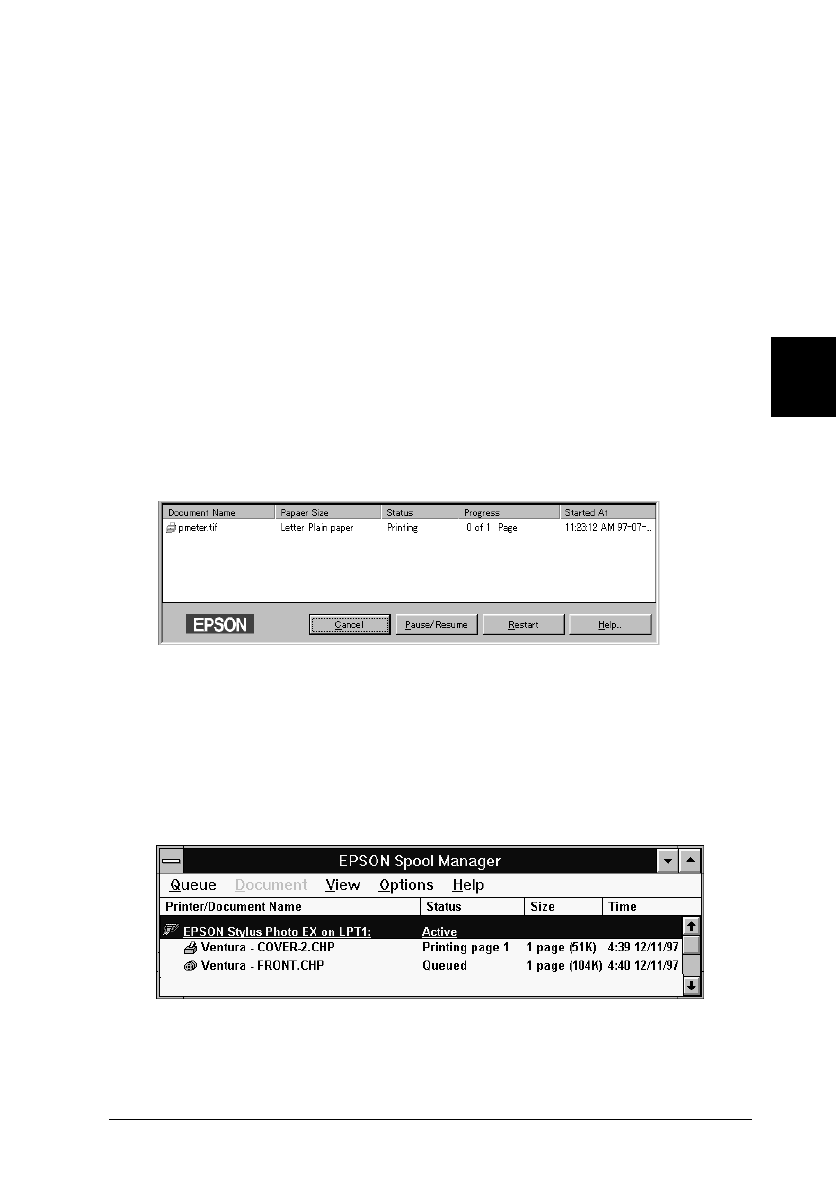
Understanding the EPSON Spool Manager
The EPSON Spool Manager is similar to the Windows Print
Manager. If a print job or jobs are received by the EPSON Spool
Manager while a print job is being processed, the new jobs are
placed in a print queue, ready to be processd in the order in
which they were received. When a print job reaches the top of
the line, the EPSON Spool Manager sends the job to the printer.
From Windows 95
Click the
EPSON Stylus Photo EX
button after it appears on the
taskbar. You can see the status and information for the print
jobs and also you can cancel, pause and resume, or restart
selected print jobs from the Spool Manager.
From Windows 3.1
Double-click the
EPSON Spool Manager
icon after it appears
at the bottom of your desktop, or double-click the
Spool
Manager
icon in the EPSON group. For more information, see
online help.
splmgr
spool4
4
R
Comoro-W
Rev.C
A5 size Chapter 4
12-12-97 DR, pass 0
Using the Printer Software for Windows
4-23


















