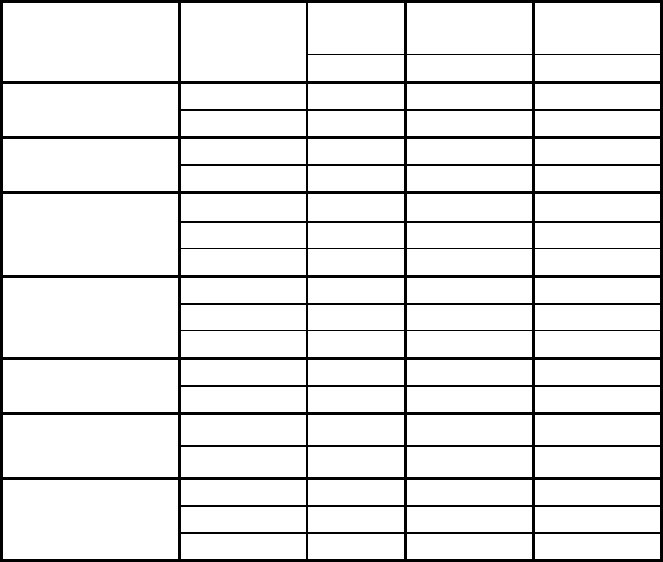
EPSON Imaging Technology Center Page: 17
Revision: 1 (Date: 6/20/00)
CHAPTER 4: Printing Mode
4.1 Printing Mode – Stylus Pro 7000
Following table shows ink duty and printing mode for each Media type, Resolution, MicroWeave,
Dot Control and Bi-directional ( High Speed) for the EPSON Stylus Pro 7000. These printing
modes use the printer MicroWeave. If you do not use the printer MicroWeave, then the command
parameters are different.
Table 8: Printing mode for the EPSON Stylus Pro 7000
Bi-D Resolution
Setting
M/W Setting Media type Input
Resolution
HxV(dpi)
ESC U ESC ( D ESC ( i
360x360 on/off 360x360 None Plain Paper
360x360 on/off 360x360 FOL
720x720 on/off 720x720 FOL Presentation Matte
Paper
720x360 on/off 720x360 FOL
1440x720 on/off 1440x720 4pass
720x720 on/off 720x720 FOL
Glossy Paper-
Heavy Weight
720x360 on/off 720x360 FOL2
1440x720 on/off 1440x720 4pass
720x720 on/off 720x720 FOL
Semi Gloss Paper-
Heavy Weight
720x360 on/off 720x360 FOL2
1440x720 off 1440x720 4pass Photo Quality Ink
Jet Paper
720x720 off 720x720 FOL
1440x720 on/off 1440x720 4pass Photo Quality
Glossy Film
720x720 on/off 720x720 FOL
1440x720 on/off 1440x720 4pass
720x720 on/off 720x720 FOL
Poster Board -
Semigloss
720x360 on/off 720x360 FOL
Refer to Table 9 for the recommended printer driver settings for the Stylus Pro 7000 media.


















