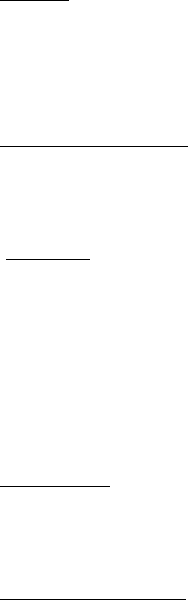
EPSON Imaging Technology Center Page: 26
Revision: 1 (Date: 6/20/00)
6.4 Turn Unidirectional Mode On/Off “ESC U n”
Format:
ASCII ESC U n
Hex 1B 55 n
Decimal 27 85 n
Range of Definition:
n=00H, 01H, 02H, 30H, 31H, 32H
Function:
- The printing direction is selected according to the value of n in the following
manner:
n=00H or 30H: selects Bi-directional printing
n=01H or 31H: selects Unidirectional printing
n=02H or 32H: selects automatic printing direction control
- If n has any value other than the above, this command is ignored.
Initial State:
Bi-directional printing
Related Commands:
Commands related in the direction of applying an effect (Setting)
Initialization by the ESC @ command is overridden.
Commands related in the direction of receiving an effect (Setting)
It is reset to the initial state by the ESC @ command.
Commands related in the direction of applying an effect (Operation)
None
Commands related in the direction of receiving an effect (Operation)
None


















