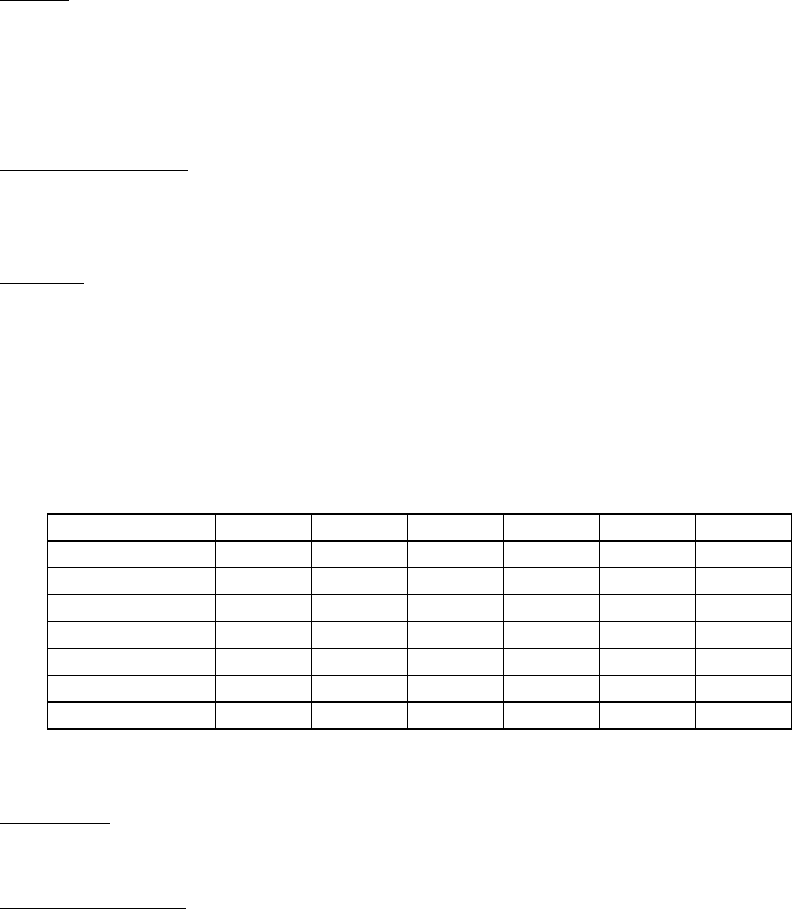
EPSON Imaging Technology Center Page: 27
Revision: 1 (Date: 6/20/00)
6.5 Select MicroWeave Print Mode “ESC ( i”
Format:
ASCII ESC ( i none none n
Hex 1B 28 69 01 00 n
Decimal 27 40 105 1 0 n
Range of Definition:
n = 00H, 01H, 30H, 31H, 02H, 32H, 03H, 33H, 04H, 34H
Function:
- Select /deselect the MicroWeave mode:
n=0, 30H: Deselect
n=1, 31H: Select simple Micro Weaving
n=2, 32H: Select Full-overlap(FOL)
n=3, 33H: Select 4pass
n=4, 34H: Select FOL2
- The following is combination of settings for Stylus Pro 7000:
Density (v x h) None M/W FOL 4Pass FOL2
Invalid
180 x 180 o - - - - None
180 x 360 o - - - - None
180 x 720 o - - - - None
360 x 360 - o o - o M/W
360 x 720 - o o o o M/W
720 x 720 - o o o - M/W
720 x 1440 - - o o - FOL
o Effective
- Invalid
If invalid combination is set, the setting is invalid.
Initial State:
Non-MicroWeave mode
Related Commands:
Commands related in the direction of applying an effect (Setting)
The deselect status by the ESC (G command is changed.
The deselect status by the ESC @ command is changed.
Commands related in the direction of receiving an effect (Setting)
The deselect status is set by the ESC (G command.
The deselect status is set by the ESC @ command.
Command related in the direction of applying an effect (Operation)
None
Commands related in the direction of receiving an effect (Operation)
None


















