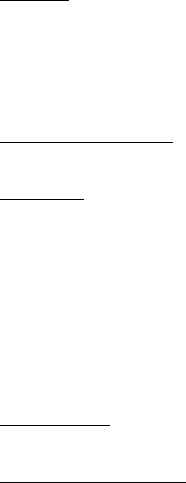
EPSON Imaging Technology Center Page: 40
Revision: 1 (Date: 6/20/00)
6.15 New Page (Form Feed) “FF”
Format:
ASCII FF
Hex 0C
Decimal 12
Parameters Range: -
Function:
- The contents of the print buffer are printed, the position management
coordinate system is set to the next page, and the printing position is set to the
origin on this new position management coordinate system.
- The paper is output.
- With single sheet paper, this command is ignored if no paper is input.
Initial State: -
Related Commands:
Commands related in the direction of applying an affect (Setting)
None
Commands related in the direction of receiving an affect (Setting)
None
Commands related in the direction of applying an affect (Operation)
None
Commands related in the direction of receiving an effect (Operation)
The page length is set by the ESC ( c command.
The page length and the left margin position are reset to their initial states
by the ESC @ and ESC (G commands.


















