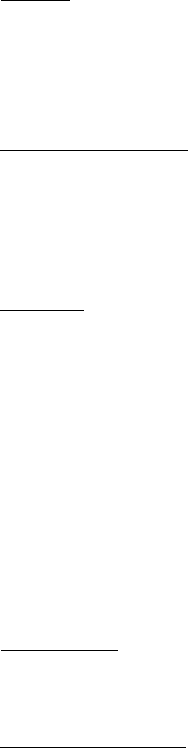
EPSON Imaging Technology Center Page: 23
Revision: 1 (Date: 6/20/00)
6.2 Select Graphics Mode “ESC (G nL nH m”
Format:
ASCII ESC ( G nL nH m
Hex 1B 28 47 nL nH m
Decimal 27 40 71 nL nH m
Range of Definition:
nL=01H, nH=00H
m=01H or 31H
Function:
- Shifts to graphics mode.
- If m has any value other than the above, this command is ignored.
- Printing of lines up to the present line is started, and the printer waits until the
printing is completed.
- The various settings are the same as when the power is turned on.
- The page management coordinate system and the position management
coordinate system are set by taking the printing position in the Y direction at
the time of setting as the origin upon the Y-axis.
- The printing position in the X direction is set to the origin upon the X-axis.
- The MicroWeave print mode selection command is effective.
Initial State:
The character mode.
Related Commands:
Commands related in the direction of applying an effect (Setting)
The character mode selection made by the ESC @ command is changed.
Commands related in the direction of receiving an effect (Setting)
The graphics mode is canceled by the ESC @ command.
Commands related in the direction of applying an effect (Operation)
Only the following commands are valid for Stylus Pro 7000 in Graphics
mode:
LF ESC (C FF CR
ESC (U ESC (V ESC. ESC (r
ESC + ESC (v ESC @ ESC H
ESC (c ESC $ ESC (i ESC r
ESC (S ESC U ESC (e ESC ( /
ESC ESC G
Commands related in the direction of receiving an effect (Operation)
None


















