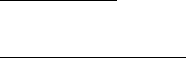
EPSON Imaging Technology Center Page: 39
Revision: 1 (Date: 6/20/00)
If the printing position is set by this command to a non-printable region (right
margin), the printing position in the X direction is reset to the right margin
position
- The printing position in the Y direction is not changed by this command.
- If the image data is set to a non-printable region, the data is ignored.
- This command is effective only for the graphic mode.
Initial State: -
Related Commands:
Commands related in the direction of applying an effect (Setting)
None
Commands related in the direction of receiving an effect (Setting)
The resolution is selected by ESC (D command.
It is reset to the initial states by the ESC @ command.
Command related in the direction of applying an effect (Operation)
None
Commands related in the direction of receiving an effect (Operation)
None


















