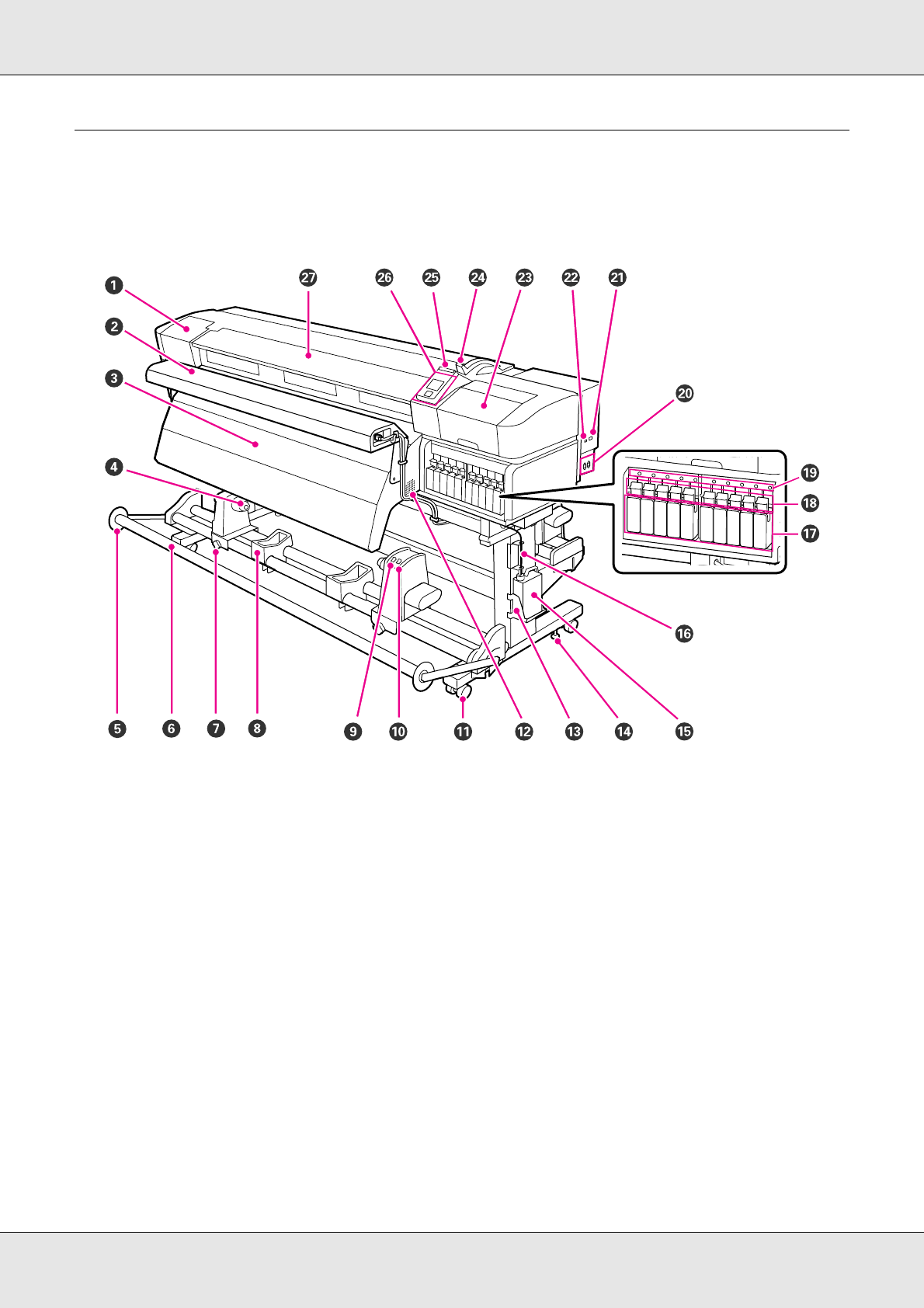
Introduction 10
Printer Parts
Front Section - S50675 and S70675
1 Maintenance cover (left)
Open this cover to clean the area around the print head. Normally closed when using the printer.
See “Cleaning Around the Print Head (Daily)” on page 137.
2 Additional print drying system
The additional print drying system can be used to rapidly dry ink after printing. Available separately for the S70675.
See the Additional Print Drying System Setup Guide.
3 After heater
The heater can be used to rapidly dry ink after printing.
See “Heating & Drying” on page 114.
4 Roll core holder
Place the roll core for media take-up on these holders. There are two holders: one on the left and one on the right.
See “Loading and Exchanging Media” on page 38.
5 Tensioner media guide
The tensioner media guide prevents the take-up roll from skewing when using the auto take-up reel unit. When not using the
auto take-up reel unit, move the guide out of the way toward both edges of the tensioner.
See “Using the Auto Take-up Reel Unit” on page 92.


















