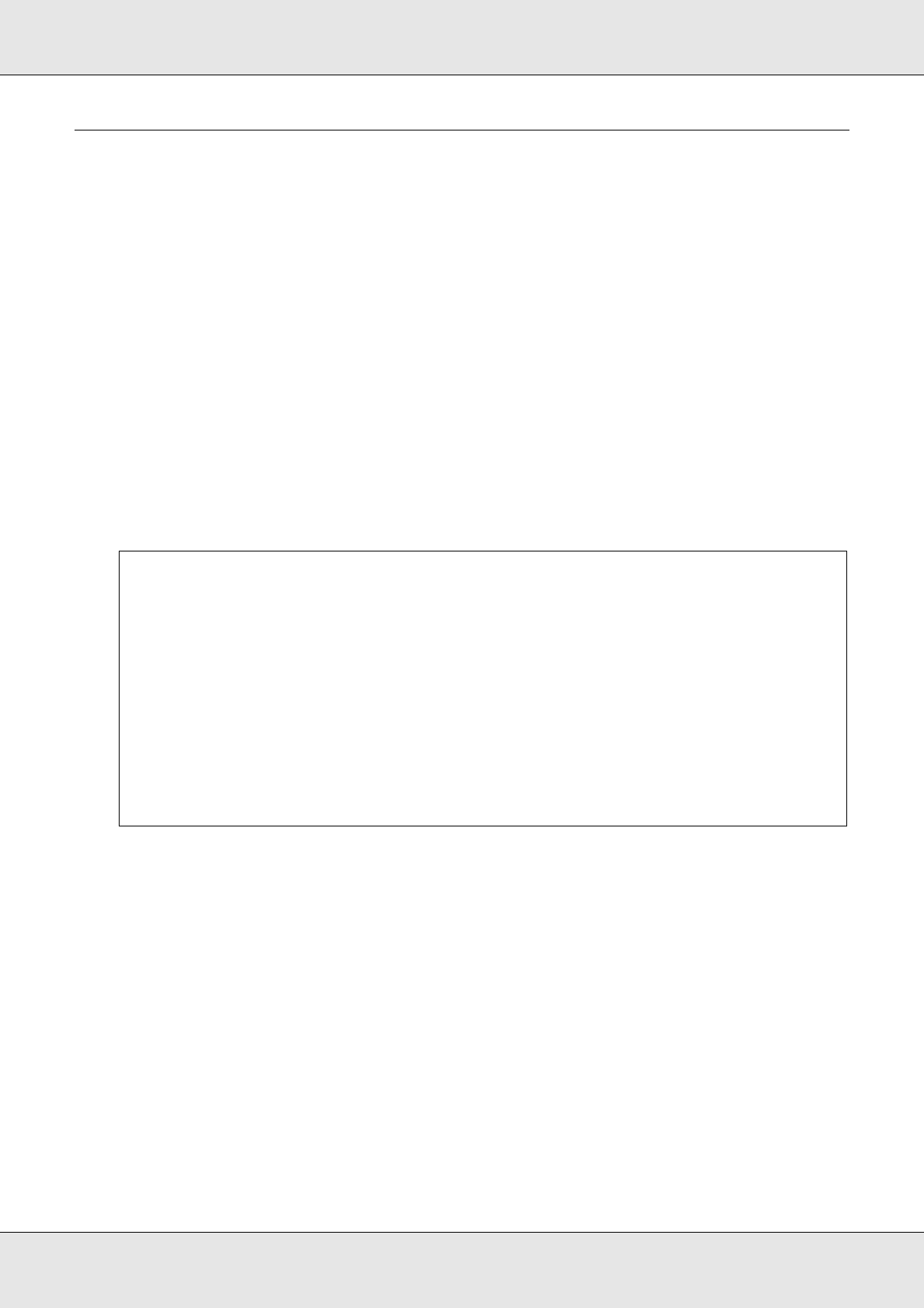
Maintenance 181
Other Maintenance
Checking for Clogged Nozzles
We recommend that you check the nozzles for clogs each time you print to ensure quality
results.
There are three ways to check for clogs.
❏ Auto Nozzle Check
The printer automatically checks for clogs at specified intervals by scanning a test
pattern with a sensor as it is being printed. If a clog is detected, the printer will perform
a pre-selected option, either Stop Printing or Continue Printing.
See “The Printer Setup Menu” on page 208.
❏ Print Nozzle Pattern
At specified intervals, the printer prints a test pattern at the start of normal printing.
When printing is complete, you can visually inspect the pattern to determine whether
there may be faint or missing colors in the preceding or following printout.
Use Print Nozzle Pattern with media not suited to Auto Nozzle Check or if you feel
that Auto Nozzle Check would take too long.
See “The Printer Setup Menu” on page 208.
❏ On-Demand Nozzle Pattern
Nozzle patterns can be printed as required and inspected visually to determine whether
the nozzles are clogged.
Note:
Auto Nozzle Check is not available under the following conditions:
❏ White ink is used in10 color mode (S70675) or 5 color mode (S50675). The check can
still be performed with other colors.
❏ The media is transparent or colored.
❏ 2.5 is selected for Platen Gap in the setup menu. Choose another option for Platen
Gap.
If the printer is exposed to direct sunlight or interference from other ambient light sources,
Auto Nozzle Check may not work. Shade the printer from sources of interference.


















