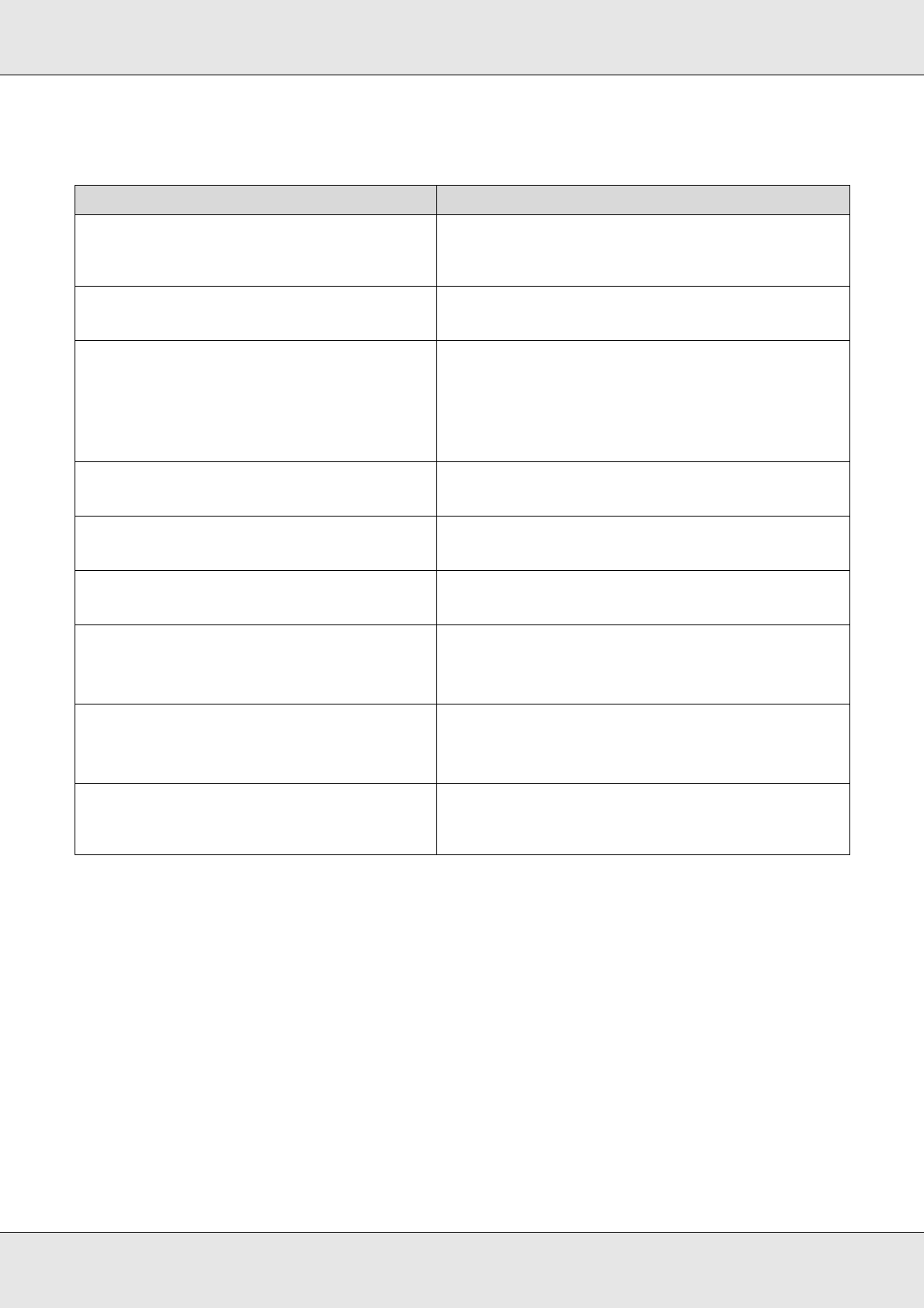
Maintenance 131
Other Maintenance Frequency
When to perform Procedure
When the following message is displayed on the control
panel (displayed once every 24 hours):
Remove and shake (MS/)WH ink cartridges.
Shaking ink cartridges (spot color)
See “Shaking cartridges” on page 163.
Daily (no message is displayed) Shaking ink cartridges (except for spot color)
See “Shaking cartridges” on page 163.
When checking if nozzles are clogged
When checking which colors are clogged
When horizontal stripes or tint unevenness (banding)
appear
Print a check pattern and check which color nozzles are missing.
“Checking for Clogged Nozzles” on page 181.
If no nozzles are clogged, see “Horizontal stripes or tint unevenness
(banding)” in “Problem Solver” for other solutions.
See “Horizontal lines or tint unevenness (banding)” on page 224.
When a clog is found after checking for clogged nozzles Head cleaning
See “Head Cleaning” on page 183.
If nozzle clogs cannot be cleared even after head cleaning
or cleaning around the print head and caps
Head washing
See “Head Washing” on page 186.
When tint unevenness (areas of uneven density) is
detected in printing results
Ink refresh
See “Ink Refresh” on page 188.
When the printer will not be used for an extended period
(and switched off)
Pre-storage maintenance
The storage period guideline varies with the model of printer used.
See “Long-Term Storage (Pre-Storage Maintenance)” on page 189.
When spot color ink printing is not used for longer than a
specified period of time
When spot color ink printing is restarted
Changing color mode (S70675 only)
The specified period guideline varies with the selected Colorant.
See “Changing Color Mode (S70675 only)” on page 191.
When the following message is displayed on the control
panel screen:
Apply secondary carriage rod grease. See manual.
Applying secondary carriage rod grease
See “Applying Secondary Carriage Rod Grease” on page 194.


















