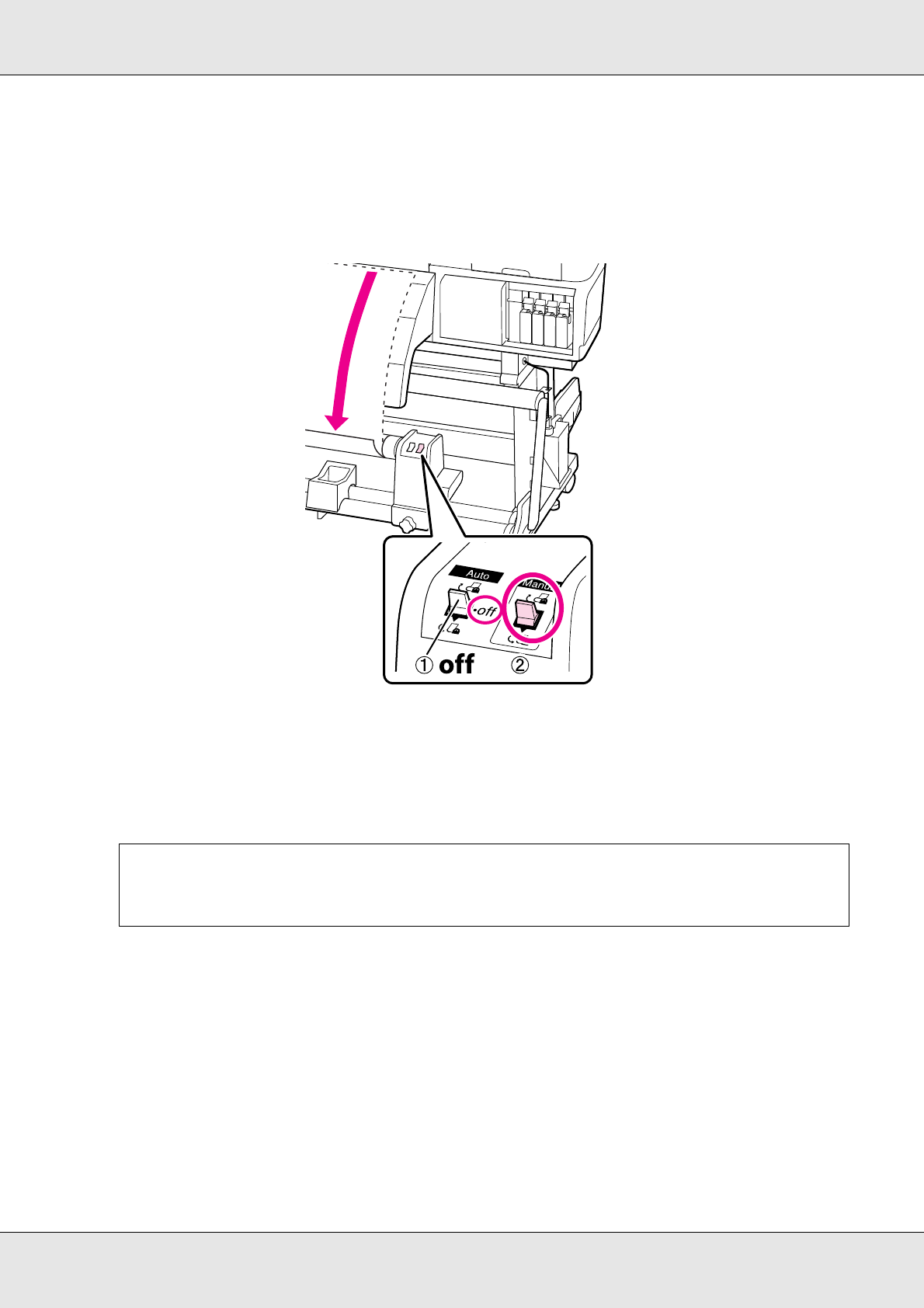
Basic Operations 91
When the auto take-up reel unit is used, proceed to Step 5. Otherwise, proceed to Step
7.
5. Set the Auto switch to off. Take up the cut media completely by operating the Manual
switch according to how the media is rolled.
6. Remove the take-up roll. See “Removing the Take-up Roll (Using the Standard
Take-up Reel)” on page 107.
7. To remove the media, reverse the steps you followed to load it. See “Loading Media -
S70675/S50675” on page 41or “Loading Media - S30675” on page 65.
Important:
To finish the procedure on the S70675 or S50675, raise the media loading lever.
Otherwise, the pressure rollers will be deformed.


















