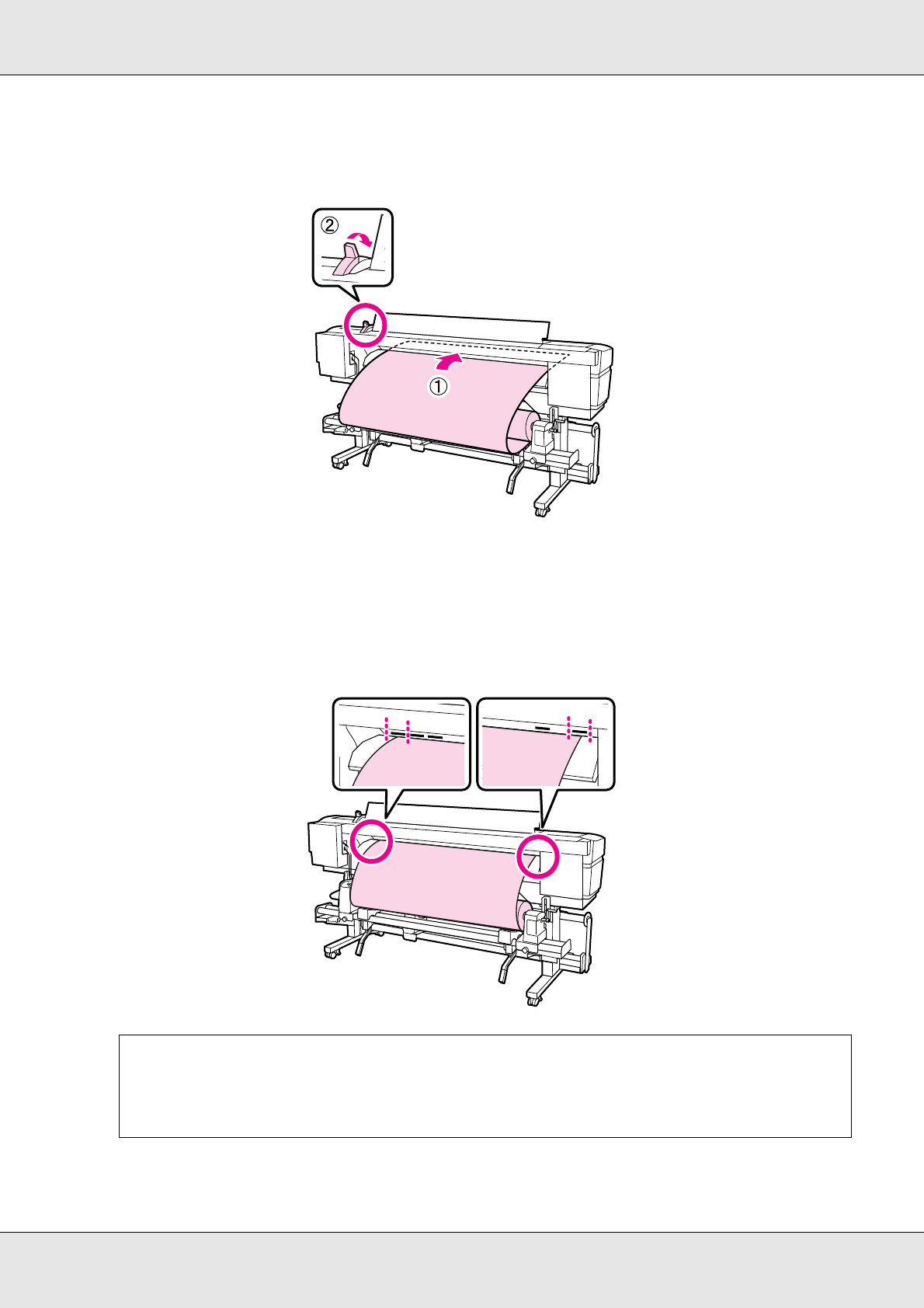
Basic Operations 48
13.Insert the media approximately 30 cm (12 inches) into the opening, then lower the
media loading lever.
I
14.Check that the edges of the media pass within the dimensions of the square that was
adjusted in step 5.
Example of media with a width of 64 inches:
Important:
Perform steps 13 to 5 in reverse order and repeat the loading process if the edges of the
media are not within the square holes. Do not attempt to reposition the roll holders while
they are inserted in the media.


















