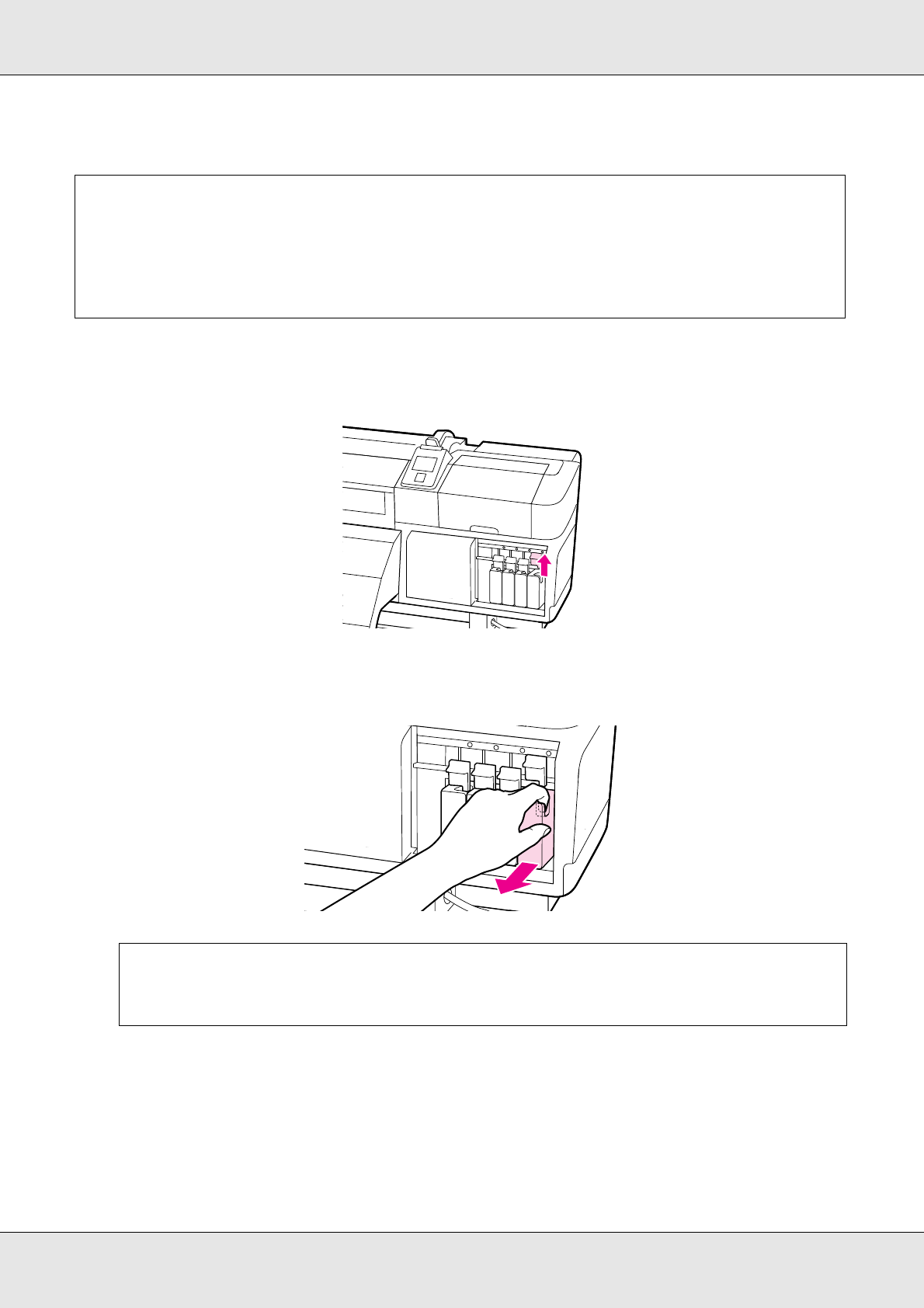
Maintenance 164
The following procedure explains how to replace an ink cartridge and a cleaning cartridge.
1. Make sure the printer is on.
2. Lift the lock lever for the cartridge you intend to replace.
3. Insert a finger into the depression on the top of the cartridge and pull the cartridge
straight toward you.
Important:
Epson recommends the use of genuine Epson Ink cartridges. Epson cannot guarantee the
quality or reliability of non-genuine ink. The use of non-genuine ink may cause damage that is
not covered by Epson’s warranties, and under certain circumstances, may cause erratic printer
behavior. Information about non-genuine ink levels may not be displayed, and use of
non-genuine ink is recorded for possible use in service support.
Important:
Removed ink cartridges may have ink around the ink supply port, so be careful not to get
any ink on the surrounding area when removing the cartridges.


















