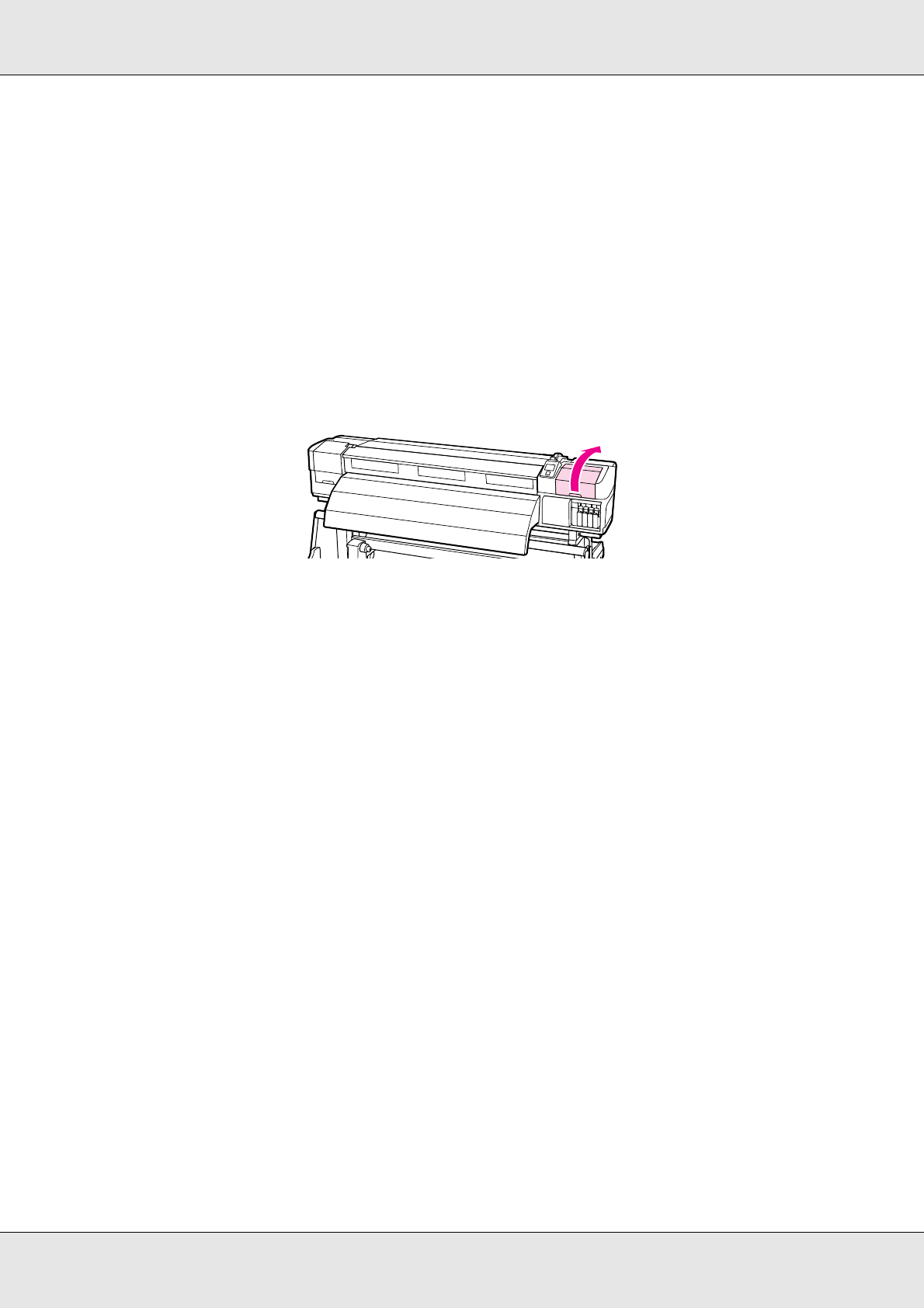
Maintenance 172
For disposal of used wipers and wiper cleaners, see “Disposal of Used Consumables”
on page 179.
Replacing the Flushing Pad
Before starting this procedure, be sure to read “Maintenance Precautions” on page 134.
1. Position the print head for maintenance. See “Moving the Print Head” on page 135.
2. After the print head moves to the left end of the printer, open the right maintenance
cover.
3. Remove the flushing pad.
Grasp the tab as shown below and lift the pad out of the printer.


















